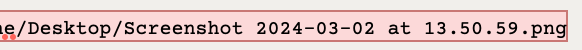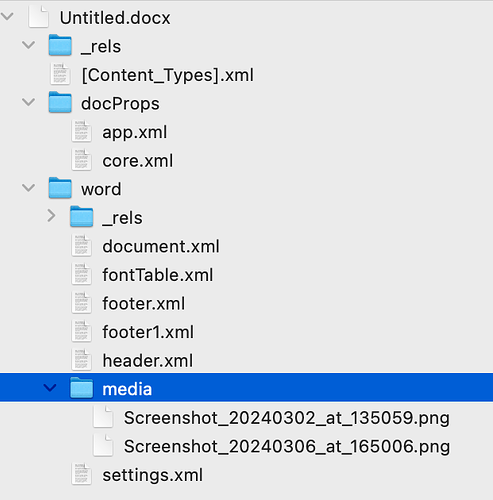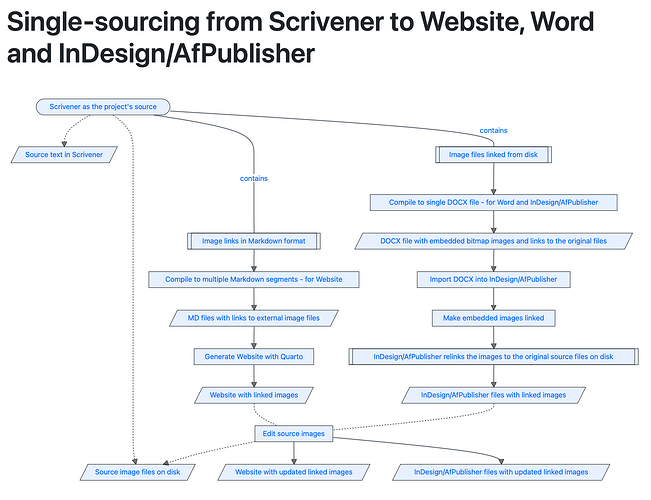Ioa, thank you very much for taking the time to examine this issue!
I know that my image naming schema, however coherent, can’t be generalized. Too many modes and cases make it unlikely.
I can see two different solutions, to still generate materials for creating a PDF and editable materials for translating:
A) Directly from a word processor. If the main output channel has to be a Website, the PDF can be a little less graphically refined than in the past. So, the workflow could be:
Scrivener → DOCX → Word → PDF
My partners who want to only deliver a PDF file will receive a Word file, with embedded images, and work on it. It’s an “industry standard format”, so nobody can legitimately contest it.
Updates will happen with a new Word file, where I’ll highlight the text and the images to be replaced. No renaming involved: just copy & paste from my updated source file to their targets.
B) Page layout, derived from the DOCX file compiled from Scrivener. InDesign/Affinity Publisher will generate the linked image files from the embedded images.
Since Scrivener is so kind to preserve most of the original file names, I’ll just have to duplicate the original ones, strip the hyphens and other characters that are not converted by the compiler, and supply these replacement files to my partners.
Compared to the current procedure, where all the work is made in InDesign, the only difference will be this renaming thing.
And there is also the option of leaving all the images embedded in the page layout program. I don’t know how much this will slow my mammoth projects, but it is still an option.
Paolo