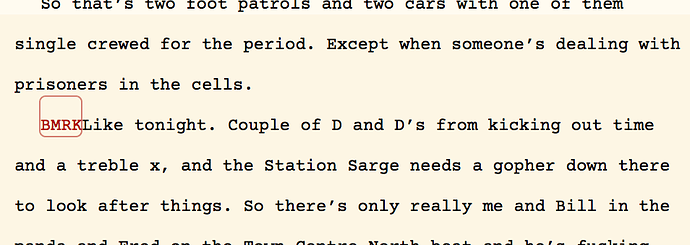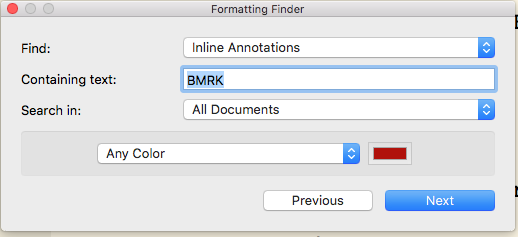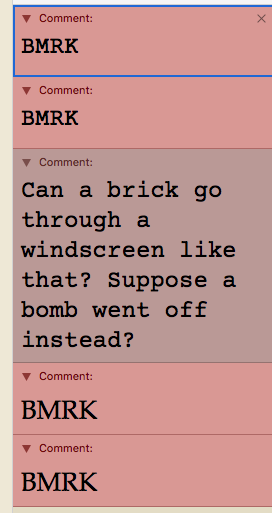Have you gone through the upgrade guide itself yet? There is a thorough explanation of what happened here, in the item named “Project Notes”
I have just now read through the Project Notes document. My apologies. This document was two items down in the “Getting Familiar…” Folder in the Binder; I would have gotten to it within the hour. But it’s nevertheless very helpful that you responded.
Technically that would be a true statement (to be literal with you  ) because Project Notes do not exist, while Notes do, and thus they must be different if at least for that quality alone.
) because Project Notes do not exist, while Notes do, and thus they must be different if at least for that quality alone.
Yes, they do (and are). In the Inspector, when it is opened on the right when a document is displayed in the Editor, the first tab is called “Notes,” and it contains two items: Synopsis and Notes. This Notes tab is a different animal from the Bookmarks feature in v.3.
I am going to refer to the Bookmarks system in v.3 (for now, for my own purposes) as follows: Global “Bookmarked Documents” aka Project Notes. Yes, I could use the term Bookmark, which is what the software calls these things, but they’re not really bookmarks (unless you accept that term as being completely redefined). I see the use of this word for this feature in v.3 as a misnomer, and extremely confusing.
If you grab hold of a book and put a physical bookmark into it, it marks a location in the book. That is what I always wanted from v.2 (a location reference system), still want, and it doesn’t seem to exist in v.3 either.
For instance, in the Upgrade Grade, I love the description “References on steroids” in the “Project Notes” document in the “Getting Familiar…” folder of the Tutorial. I want to bookmark and/or “reference” that particular location in the Project (create a label that is a pointer to that location). I apparently can’t. (If there is a way to do this, please let me know.) The changed feature (as it exists in v.3) is a global “powerhouse” system of creating notes, yes; and it consists of (and seems to do this by default) entire documents linked to a pointer. But it is not a “software-pointer-to-a-specific-location” item. It should be. Microsoft Word has Bookmarks. They function as pointers to locations in a document. Software programming is like this, too. You put in a “Go To” statement. And physical books allow them! Why can’t Scrivener? Or does v.3 have this under a different name? For instance, a pointer called “He jumps off the bridge” that takes me right to that sentence where Harry commits suicide. A pointer called “Frank accepts the bribe” that takes me right to the location where Frank gets an envelope of cash from a developer. That sort of thing. Bookmarks. Not a Notes feature that is ultimately a “References on steroids” feature. Yes, it is a very cool and powerful feature for taking notes and having them accessible globally in a project, but it’s not remotely like bookmarks the way they work in Microsoft Word. Which feature I need just as much.
Why change this around? Ever tried to compile, or even export at all Project Notes in v2?
This is extremely valid, and I can understand why it makes the feature (and the changes made to it) so important for writers. It’s not a bad thing! I just wouldn’t have called it “Bookmarks.”
Now every item in the binder can be a “project note” for how accessible it can be made with bookmarks
Yes, there’s that, too: any item can be turned into a Bookmark. Well, a gigantic note accessible on a shortlist.
But I still need the other kind of bookmarks.
I have some further confusion over implementation, but I’m slowly sorting through that. (You can drag a document onto the Bookmarks icon and the feature then adds it as a Bookmark. But if there is a “Characters” group in the Bookmarks panel (which there isn’t in the Upgrade Guide, but there IS if you create a new Novel project, something I don’t understand), you can click on the drop-down arrow next to the Characters group in the Bookmarks panel and see all of your characters, even the ones that haven’t explicitly been added as Bookmarks.) In general, the behavior of arrows has changed in v.3. Arrows in UI are traditionally graphic elements that function as something that can be clicked on and then the software renders (opens) the contents of something, i.e., line items in a list that were hidden. But v.3 has many arrows that don’t function that way; they function differently.