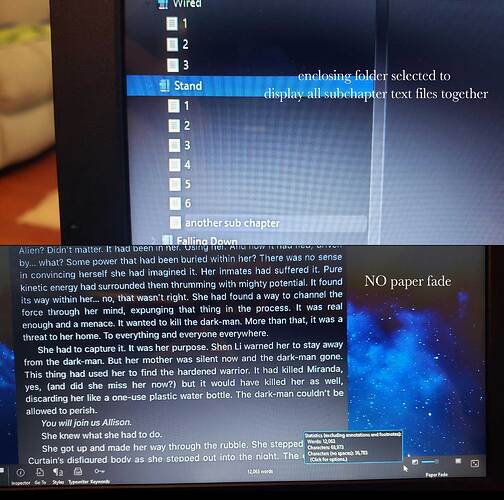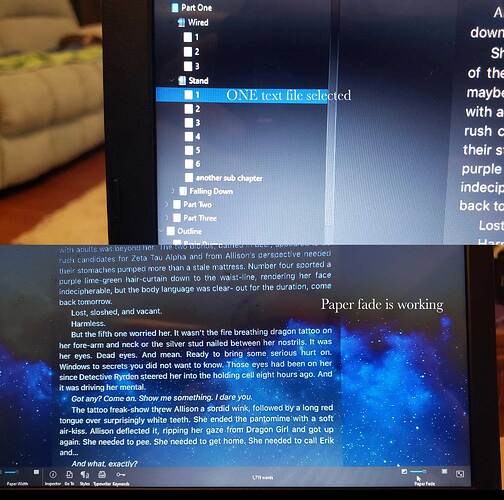Scrivener 3 on Windows 10…
I have multiple sub-chapters under one folder (which is my chapter place-holder). Each chapter is a text file.
When composing, viewing each chapter ‘separately’, paper-fade works fine. But when I select the enclosing ‘folder’ (my chapter placeholder) which automatically displays all sub-subchapters under it, paper fade no longer ‘fades’. The page color remains solid. See pics. Any advice?
I am able to confirm that opening scrivenings in composition mode breaks paper fade. Not a big issue, but I like being able to see pretty background.
Hi! I hope I haven’t missed a forum thread where this was already reported/resolved! I’m having a problem with viewing Scrivenings and using paper fade in Composition Mode.
I am setting up my Composition mode at the moment with image backgrounds for my two main project files. When I attempt to view a folder or a set of scrivenings together, the Fade setting defaults to 100% opacity and cannot be changed until I navigate to a single document. I read somewhere that this was a result of my project being created on Scrivener 1.0 or my project being created on Mac? I haven’t had any other issues with updating or transferring at all.
Love this program so much! It makes my writer heart happy. Thanks to anyone who stops by to say they have this issue too or anyone with suggestions to help me out.
Opening a scrivening in composition mode, paper fade setting has no effect and remains at full opacity.
Paper fade works as expected when opening a single document.
Hi.
Paper fade?
Do you mean Background fade, at the far right?
If so, I just tested it and it works fine for me. Windows 10.
It becomes “Paper Fade” when the project settings has a background image set for composition mode. As fading an image is much more computationally expensive than fading a solid rectangle, we switch over to making it so the “paper” is the part that can be set to translucent against the background image.
But as noted above, this is already a known bug that we have documented (well I guess maybe I didn’t say that out loud before, I just posted an internal reference marker!).
Ironically, I also confirmed it before. Well, its been a few years.
Oh yeah, you did post up there. Well, thanks for the double confirmation, then. ![]()