I have been working in Scrivener for a decade. Today, something weird that is equally horrifying occurred. I was breaking up a piece of writing in separate pages. Then I copied and pasted something to move elsewhere and all of the sudden every document, numbering in the hundreds, is the same content. All of my other content is gone.
I panicked, closed and re-opened Scrivener, twice (hopefully not a fatal mistake) and now realize that it might be frozen on one document because when I try to create a new page, it won’t do it.
Hi.
Perhaps you’ve locked the editor.
Right click the document’s icon in the header of the editor :
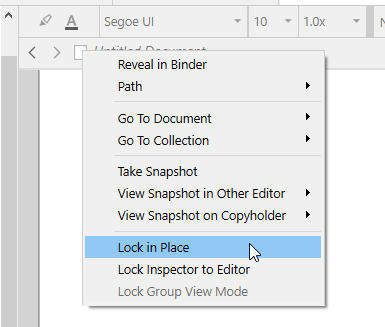
That sounds promising…
THANK YOU
That was it!
Glad I could help. ![]()
… How are your backuping habits ?
iCloud and external hard drive
So, worst case scenario you still would have been more or less ok ?
(That’s what I want to hear…)
If that’s not the case, I humbly suggest that you take this experience as an incentive to improve your backuping routine. ![]()
. . . . . .
P.S.
Next time (if ever), don’t.
That’s among the worst things one could do. (Leave Scrivener on, seek help here.)
Yes, I heard a little voice say, Don’t do it, but panic won out.
Improve back up routine… more info please? Or Link.
Thank you.
Well, you seem already covered (backups in two places?).
Else, simply search the forum, see what others do, decide for yourself whether you could and/or should improve your own ways or not…
But if you’re backing up to iCloud make sure it is a zipped backup and not a simple copy of the project.
Ask yourself, “If the project had been mangled, how would I recover it?”
Actually follow those steps. Did they work? If so, you’re good. If not, figure out why not and fix it.
Edit: The first (and easiest) step should be to check Scrivener’s automatic backups, which you didn’t mention. Wouldn’t hurt to check those settings, too.