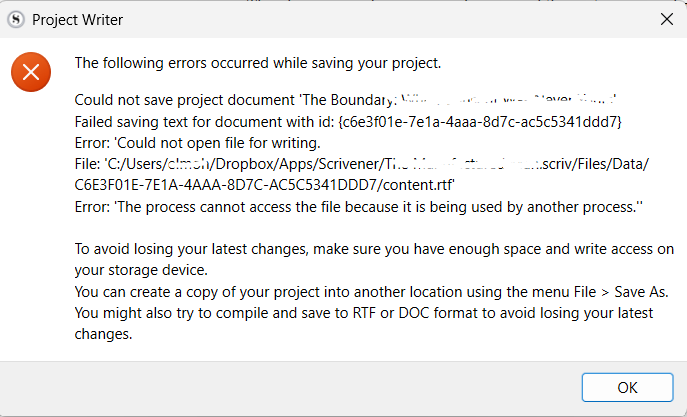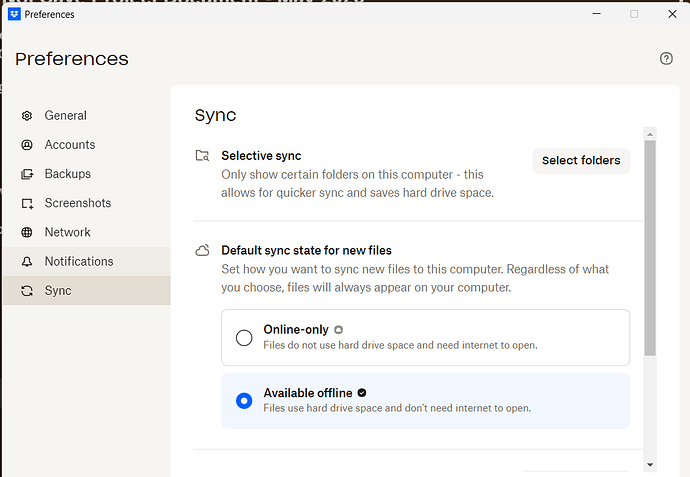I get this error with some regularity.
"Error: the process cannot access the file because it is being used by another process. "
It smells like a file thread/process synchronization issue or a file lock issue. (?)
I have write my saves to Dropbox and it’s been working properly for weeks.
Backups save to the local directory I specify just fine.
I have oceans of hard drive space and 32 gigs of RAM and Scrivener and Firefox (with one open tab) are the only other user apps I have running.
Task Manager reveals only one Scrivener process/thread running (occupying 244MBy of memory)
It seems to have been a problem since 2021??
If I breathe and just walk away for a couple of minutes it seems to silently go away.
…until every few days it looms it’s head again.
If I overreact and shut down the app and the reboot my machine then I pretty much guarantee to have lost my work since the last save. Which shouldn’t be a big deal but - it’s slightly terrifying.
It calls into question the concern about file corruption which I have seen complains about. And file corruption is everyone’s worst nightmare.
Generally saves work flawlessly until they don’t. And it’s this intermittency is what makes it so scary.
So - what is the nature of this issue?
Since it seems to have been around for 4+ years is there any thought about addressing it head on - or at least minimizing the very intimidating error message(s) that pop up?
Thanks in advance.
Running Windows 11.