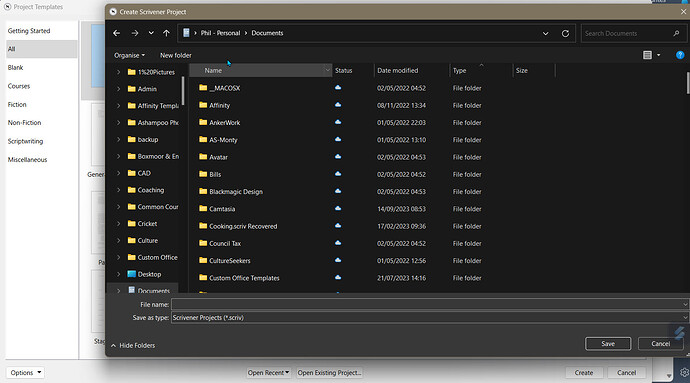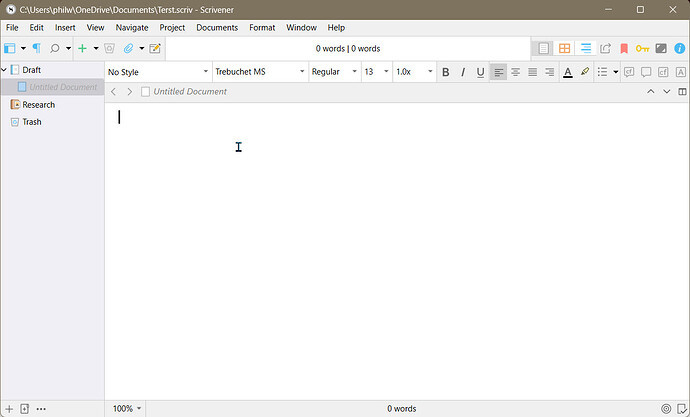Hi,
I’m new to Scrivener. I’m having an issue with starting any project. I’m using this software for my novel so this is kind of dissipointing.
When I click create, the program reverts to my own files on my computer. Then it’s asking me to save, but I haven’t done anything. Then, it’s saying there’s no files to match. I’ve youtubes this, googles etc and I can’t seem to find the issue I’m having.
Have I done soemthing wrong during setup? Or am I missing something?
I thought you could click “New Project” and it would populate.
Thanks so much for anyone’s help with this!
What your describing sounds what I would expect to see. Scrivener asks you to save your file before you have typed anything.
When you start you should see the templates
You pick one of these and you’ll be taken to your file system to name and save the file.
If you choose the blank template you’ll only see the basic three items (Draft, Research & Trash).
Other templates will populate with other files, depending on which you choose.
Phil
3 Likes
…but you are about to.
Scrivener needs to first create specific per-project files. So at this point it is merely asking you what to name your project, and where to create it. (All perfectly normal.)
This, on the other hand, is NOT normal. (By then you should simply have a project as per the template you chose.)
Please expand. (Did you navigate to an already existing project location the step before? – Don’t.)
1 Like
Hello and welcome.
Can I suggest that before you go any further, you go to the Help menu and choose Interactive Tutorial. Work through that. Scrivener is not really like Word or other traditional word processor. Doing the tutorial will not only help you to learn how to work in Scrivener, it will also give you the names of the various facilities and elements which will help you frame any requests for help on these forums.

Mark
4 Likes
Yes, I’ve been through the tutorial more than once.
I understand everything, it’s just this files business that’s throwing me for a loop.
Thanks though, I apprceiate it!
Thank you for this!
I will go at this with a name and see if it helps.
Thank you Phil!!!
Appreciate the step-by-step!!
It’s me, I’m the problem 
2 Likes
We call this a “User error”. 
An EBKAS error. (Error Between Keyboard And Seat.)