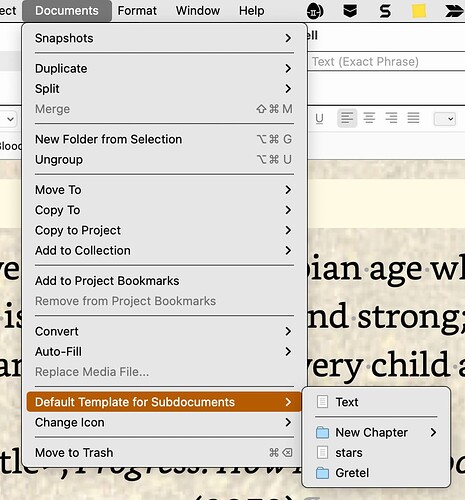When I try to create a new index card in my project–the only option seems to be a new folder, or a text document. Why is there no new Index Card option? Pressing return also just creates a Folder. What am I missing? Using Scrivener 3.2.3
That’s because there is no such thing as an index card. Corkboard view shows synopsis entries for text files and folders in a way that makes them look like index cards.
Pressing Return creates a folder or text file from your Template Sheets folder, depending on a setting for the selected document.
To create a new index card, you need to create a new document in the Binder. The Index cards are just a different view of the data from a document. If you are actively using a corkboard view, pressing Return will create a new index card on the corkboard – and will also create a new document in the Binder.
If you haven’t already, I’d recommend taking a look at our Interactive Tutorial, available from the Help menu. It’s a good overview of fundamental operations like this.
What might be a point of confusion is the icon itself? Have a look at §7.1, Binder Icons, in the user manual PDF for an explanation of how icons as status indicators work. There isn’t an “index card” type of item, but one can type in a synopsis on the corkboard or in the inspector, and if there isn’t yet any text content its icon will help you find such entries in the outline, by indicating them as “cards”.