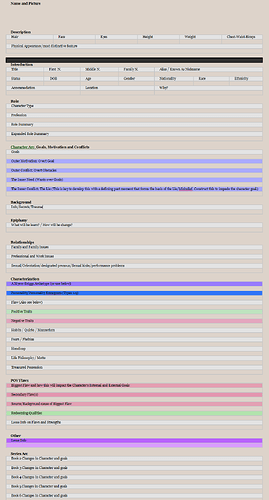I plan to use this software for everything from news copy (AP Stylebook) to research (Chicago or Oxford styles) to novels and short stories. I want to be able to set up my own fast templates, particularly for news copy. Where do I find guidance on that?
Starting with the basics, have a look at these sections of the user manual:
-
5.4 Project Templates - Use Project Templates to define how you want an entire project to be structured, formatted, etc. when it is first created. Scrivener comes with a lot of pre-defined project templates. To view them, do File > New from within Scrivener. It’s a worthwhile exercise to create a new test project for each of the pre-defined templates that interest you, to understand the differences and what’s available to you.
-
7.5 Document Templates - Use Document Templates to define how’d like new documents to be formatted and pre-filled, above and beyond a basic empty document. For example, the default Novel project template comes with pre-defined document templates for Character Sketch (bios, attributes, etc.) and Setting Sketch (Location, Role in story, etc). When you create your test Novel project, be sure to check out those templates as a starting point.
Best,
Jim
As JimRac said, but you can search the internet for news copy templates and import them into a Scrivener document including tables (may have to adjust). Once have it how you want then place inside the Template folder you have inside the Research folder. Now a news copy template can be added below any document in the Binder you want. Here is an image of a character template I have gotten and modified from several on the internet.