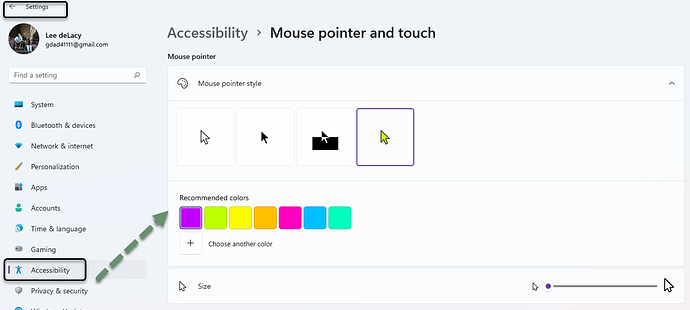Is this available? Will it be available. It would be a HUGE help when using Grammarly.
Cursor size: File > Options > Editing > Options > Use block insertion point width. Increase or decrease the width pixels as you like.
Cursor color: I don’t know of a way to change the Cursor color from Options. I could be wrong, but I believe it’s determined by the theme, so if you are technical enough to hack your theme, you might figure out a way to set the Cursor color to something you prefer.
Best,
Jim
I’ll look into this, but can’t remember to have seen a setting for cursor color.
It changes when a Revision Mode is set, though… Along with text color.
Right, this brings us back to the discussion what a “cursor” really is.
Right, the Cursor color in normal operation is the inverse of the Current Line Highlight color.
When you set the Current Line Highlight color to black, the Cursor color will be white.
When you have Highlight current line set to Off, the Cursor color will be the inverse of the Editor Background color.
Both these colors are set in File > Options > Appearance > Main Editor > Colors.
You could play around with the Editor Background color or the Current Line Highlight color, but essentially they are designed and programmed to have maximum contrast with the cursor, so I doubt there’s an esthetic solution to coloring the Cursor. ![]()
Yay, I got it to work.
For others who read this thread:
In Windows, the cursor is what the mouse affects. The caret is what the keyboard affects. So when you are typing in an edit window, that vertical line or block that represents the current position in the document is technically called the caret.