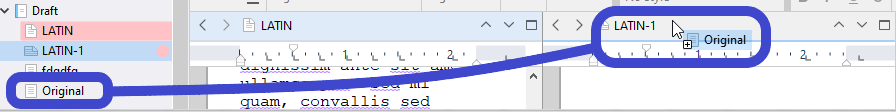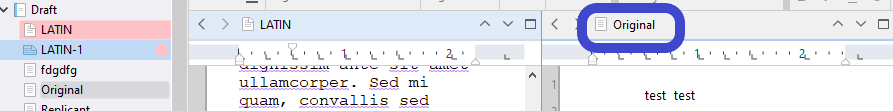How do I cut several sentences from one file and paste to another file? Thanks
Hi James10, welcome to the forum. ![]()
Ctrl+C (or X to cut)
Ctrl+V
Needs to be consecutive sentences (or chunks of text).
Otherwise, repeat as many times as needed.
You can also use the dual editor display function (split editor), and go by drag and drop.
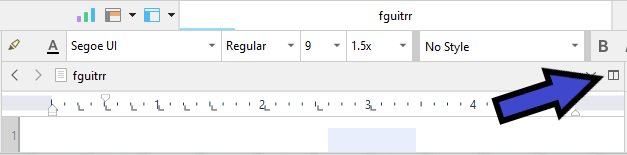
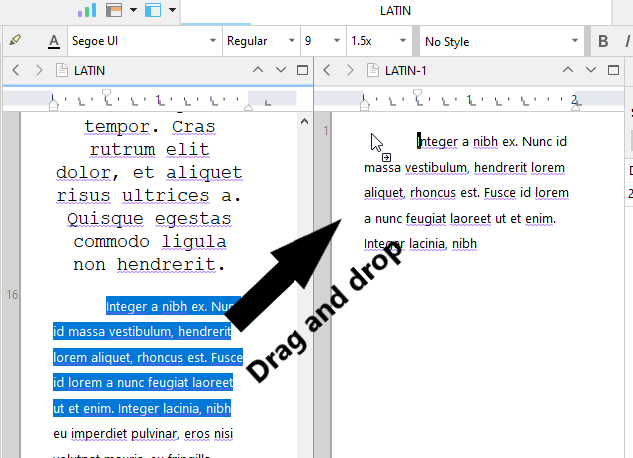
Simple way to open a document in the second editor:
Drag the document from the binder to the editor’s header.
-
Yeah. Copy, cut and pasting text is accomplished in the same way in every Mac app. These are system-standard functions! Cmd-C, Cmd-X, Cmd-V (on the Mac). So, I am wondering if there is was something particular puzzling you beyond this.
-
By the way, if you are moving things between Scrivener projects (not just between documents within a Scriv project), you can also drag and drop whole documents from the Binder of one to the Binder of the other. That will make a copy of the original doc and out it into the target project. Nice.
Thanks very much Vincent. The Ctrl tabs aren’t working for some reason but the drag and drop is great! Very kind of you to take the time. have great day.
Well, if you are on Mac, it is rather Cmd, as per @gr explanation.
P.S. I don’t see what tabs have to do with it… (?)