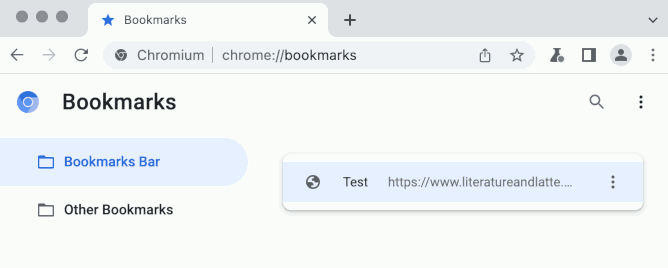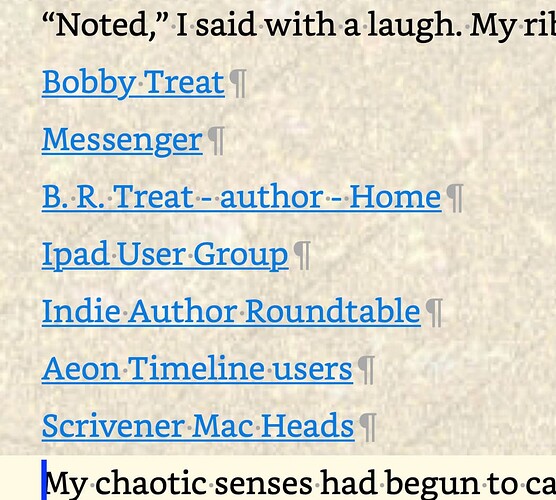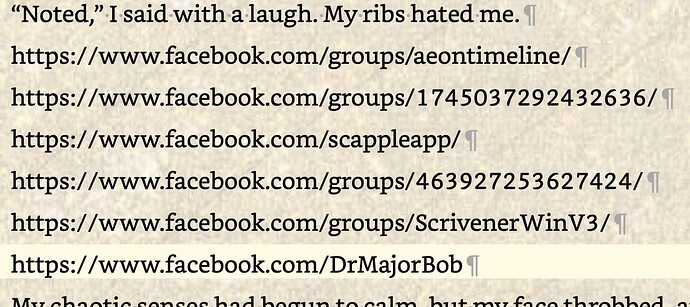Thanks, I’m getting closer I think. I am using the open source Chromium for this test instead of Chrome, as that should be mechanically identical for testing something like this.
So to get to where I believe I can copy bookmarks bulk, I visit the chrome://bookmarks URL (one can also use the menu button to navigate to this same place). I just added a bookmark to test with:
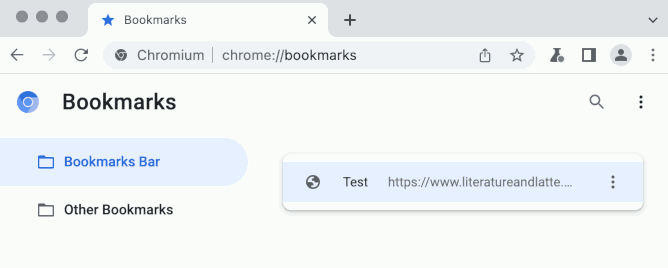
2. Press CTRL+A to Select All (the contents of the Bookmarks folder), Right Click (and select Copy)
I do this, and at this point I use a clipboard examination utility to see all of the different data types that the software is registering with the system. For example, if we copy some formatted text from LibreOffice, we would expect to see text/rtf, text/html, text/plain;charset=utf-16, text/plain;charset=utf-8 and so on—a lot of different formats are created so that you can paste text into all kinds of software, from other word processors, to WordPress in a website or even Notepad and get a sensible result.
With Chromium, I get:
- text/plain
- text/plain;charset=utf-8
Upon examining the contents of these two variants I get a simple flat list of URLs, no titles at all. I could further confirm this result by pasting into LibreOffice and getting nothing but a flat plain-text list of URLs. So I’m not 100% positive if I’m doing the same thing at this point, since you specifically mentioned copying the titles of the bookmarks in the first post.
So we’re already in a somewhat confusing scenario in that I am not sure how you are getting anything more than a flat list URLs no matter where or how you paste after that point.
5. Select Edit - Paste OR (the second time I tried it), use the CTRL+A keystroke combination to paste the Bookmarks into the selected Scrivener folder
At this point I get a system beep, because I am trying to paste three lines of text into the binder sidebar. Presumably there is something else I am supposed to be doing in between step 4 and 5, that would provide me with a valid target for pasting text.
Pressing Ctrl+A for me would select all of the items in the binder at once, it wouldn’t paste, for sure. I’m sure you mean Ctrl+V though.