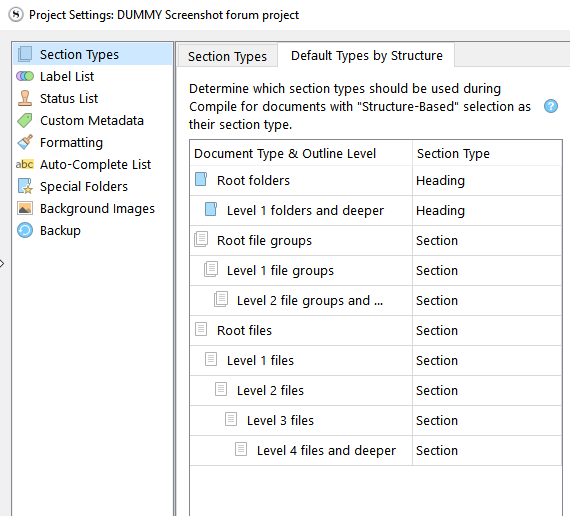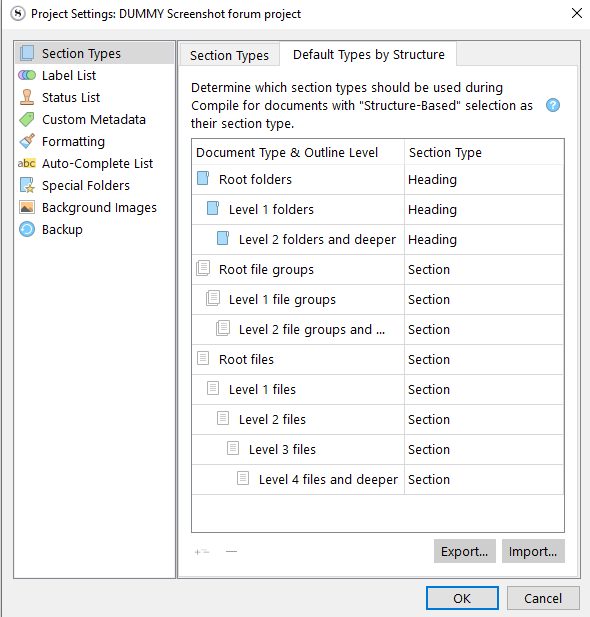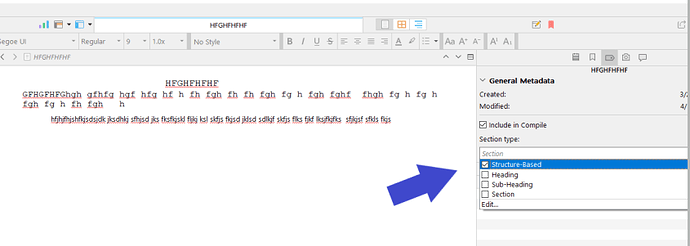Scrivener 2 cared, and it mattered for structure-based compile. I don’t know if that’s still true in Scrivener 3, where the far better method is named section types (IMHO).
Scrivener 3 can be told to care, if you stick with exclusively structure-based Section Types. But even then, you can make as many exceptions as you want.
Again, the whole point of the Scrivener 3 overhaul of the Compile command was to allow the user more flexibility to break the connection between Binder structure and final output structure.
So it still matters in Scrivener 3, then.
Only if you want it to.
You can individually bypass this per document in the metadata.
Or do it the other way around, and set only some specific documents to have their layout based on structure.
Or anything, really.
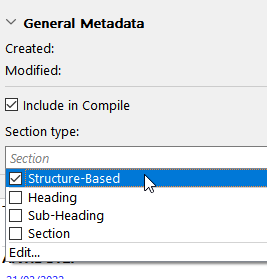
But I don’t think whether a folder contains a document or not changes anything.
Only the level matters.
Although there is a distinction for “file groups”.
If a folder was to be converted to a file, then it would matter.
Metadata doesn’t matter unless you mean Section Type to be a form of metadata.
By structure and specific documents are mutually exclusive. The latter would bypass structure and section types. By structure compile treats all documents of a given file type (folder, file, and file group) and level the same, and all documents of a section type are compiled the same.
File groups are files with subdocuments … getting back to the point of this part of the thread. It does matter if a file has subdocuments (if you’re compiling by structure).
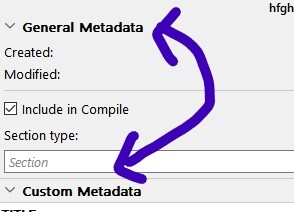
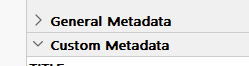
You can set a specific level 2 folder (for example) to be any section type you wish…
It matters for files, but not for folders.
As I said. Unless you mean section type to be a form of metadata. I suppose it is.
Yes, if you’re using named section types to do it. Not if you’re basing it on structure.
So it matters.
I’m faced with two options here :
To blow a fuse.
Or to completely ignore you.
I’m completely with the OP on this. Can someone set out, step by step without ambiguity (or provide a link to an unambiguous example), precisely how to set up a compilation that provides a structure based layout like Scivener 2.
I ask because, having used Scrivener for about 7 years, mostly in-dpeth for Latex and PDF, I do not see the type of screenshots refered to above. Also, having been in systems development since 1968, I’m wondering if it’s me getting old, long Covid has addled my brain, or Scrivener 3 has become unintuitive as compared to it’s predecessor— genuine comment, not trolling. The thought of setting individual section types for projects containing 3,000+ files appalls me when considering Scrivener 2 did it automatically.
To assist with the example, I would like to compile a document with four section type text levels into a PDF or Latex output with each level being section numbered and each lower level indented beneath it’s parent level.
TIA…
Fairly simple :
You define the levels here :
Tell Scrivener what section type you want for each level/situation.
Then have your documents set to be assigned a section type by structure :
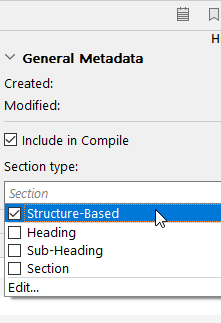
. . . . . . . . .
In the end, it is more or less just like before ; the difference being that you get to decide/patch the section type by structure yourself.
Plus, you can opt to bypass it for specific documents by assigning them a section type directly.
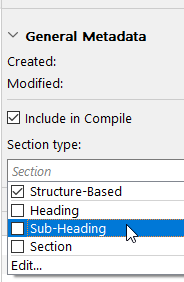
It is, indeed, in combination with the section layouts, much better than before.
Here you go:
Thanks for the fast response! Hope you don’t mind but I’ll expand this a bit for newer users to understand.
First, under Project->Project Settings->Section Types, choose the Default Types by Structure…
[quote=“Vincent_Vincent, post:11, topic:127067, full:true”]
Fairly simple :
You define the levels here :
Tell Scrivener what section type you want for each level/situation.
No can do. The + button doesn’t work. Is there a missing something to do first?
UPDATE: I first required to highlight a menu level. Then I could add structure.
Then have your document set to be assigned a section type by structure :
Where is this on the menu chain? In Project Settings I see Custom Metadata[1] but not the General Metadata screenshot. I’m not quite with the logic of assiging structured output in a metadata panel. I’m more familiar with software using metadata to contain background constants and variables, not output settings.
In the end, it is just like before ; except you get to decide/patch the section type by structure yourself.
Plus, you can opt to bypass it for specific documents by assigning them a section type directly.
It is, indeed, much better than before.
I shall leave my judicial robes on their hangers for now! ![]()
[1] I use Custom Metadata a lot. Incidentally, the document level Word Count placeholder isn’t available for compile, although it is obviously available above the editor.
Thank you! I shall watch that 43 minute video tomorrow.
It is not quite the output setting yet.
This section type will be assigned a section layout at compile.
Think of it as part1 of a patch-bay.
Ha! Of course it is. Thanks! My gaze was fixed on Project Settings.
However, for my latest book I have over 100 chapters, after which it will be converted into series scripts. For the author, me, in one version of the manuscript each chapter can have four child levels to enable chapter components to be allocated to scenes. If I allocate Section Type as you describe instead of the Scriv V2 way, I shall have thousands of Section Type settings to do for every version of every one of my books, articles and papers. I already have documents set to Section and Structure Based.
I understand your patch-bay analogy, but I’m hoping you have more to mention. If I undertsnad you correctly, that destroys use of Scrivener for my past works and Latex, and I don’t seem to be able to revert to Scrivener 2.
Nope ![]() Not at all.
Not at all.
(Assuming I properly understood what you meant, that is.)
The fact that each section type is assigned a section layout at compile actually allows you to compile as many different versions (per compile format) as you wish, without having to “destroy” anything.
Section layouts being Part2/2 of the patch-bay.
When you open a project created in a previous version of Scrivener, a backup is automatically made.
So, no worries there.
If I were you, I’d experiment with a single project, and only then decide whether to migrate the others to V3 or not.
I’m not sure I understand the issue based on what you’ve posted so far. If your individual documents are set to use “Structure-based” Section Types, and you’ve correctly defined the “Default Types by Structure” in the Project Settings, then the only remaining step is to assign Section Layouts to each Section Type at Compile time. You should only need to manually assign Section Types to individual documents in exceptional cases.
(Also, it should go without saying that you only need to do any of this for current projects. There’s no need to touch any of your past work unless/until you actually want to create a new output document from it.)
If you haven’t already, I’d recommend taking a look at our upgrade guide for Scrivener 2 users. You can find it here:
I began by seeking an unambiguous answer. I think the ambiguity of documentation on this subject rather gives the game away because it either appears that Scrivener 3 is too different from Scrivener 2, has problems, or the documentation does not adequately describe structure based compiling for Latex or PDF. I’ve done some more work on this today. Please bear with my example below, and understand my feedback (because it’s deesigned to help).
The objective: To output in PDF and Latex form a four-level document with each level being numbered and indented.
The text: Two chapters, each with four sections, with each section being indented as a child of it’s predecessor document in the Binder. Lorem ipsum will do fine for dummy text.
Section setup in Inspector: Each level under chapter is allocated type ‘section’, and the ‘section’ dropdown meta set to ‘Structure-Based’.
Project settings: Under Project->Settings->Section Types->Default Types by Structure tab, highlight a section row and click the ‘+’ button until Levels 1-4 each appear. Click the OK button to ensure settings are made.
Compile->Assign Section Layouts for chosen layout: Allocate ‘section’ to Text Section with Heading.
Compile->Double-click the chosen layout: In the Compile Format Designer-> Section Layouts, highlight Text Section with Heading, tick Title and Text, then arrangle desired print format.
Set-up and compile for 1) Latex and 2) PDF.
Notice in both Latex and PDF documents that there is no section structure as there was in Scrivener 2. Specifically, the latex docuemnt does not have a \section, \subsection, subsubsection… structure. Producing same in Scrivener 2 it did.
Note, any suggestion that documents should have multiple settings for section, something, something in Inspector->Section Type is plainly not a structured approach in a long project with over 1,000 documents. Suggestions above that indicate this approach have missed the point. Taking this approach is not for structured documents likely to change.
So, having tried to write down an understanding from both my braincells, and having done this for years in Scrivener 1 & 2, what is the approach to output a Latex or PDF structured document that actually produces hierarchical levels? Incidentally, no need to approach replies on the basis I have not read guides, especially the one referred to above, which is an obvious starting point for everyone.
TIA…