Depending on how you import a website into Scrivener, you apparently get different files with different icons. Can someone explain to me what the difference is or which import is better for which purpose? Thanks.
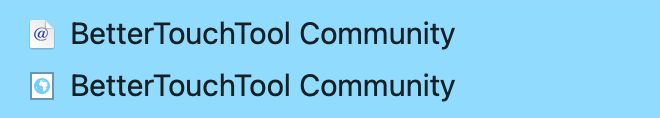
Depending on how you import a website into Scrivener, you apparently get different files with different icons. Can someone explain to me what the difference is or which import is better for which purpose? Thanks.
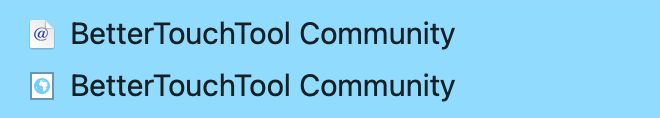
Just judging by the icons, the first of those is a webloc file — a file that just contains a URL to the site. When opened in Finder, you are taken to that site in your default browser. If you drag a web address from the address field of Safari to your desktop, that will make such a webloc file.
The latter, I am guessing, is a webarchive document — this is (a browser’s attempt at) a standalone representation of the webpage. Many webpages cannot really be captured this way.
If you really want to fix and stowaway the webpage content, you might look at generating a pdf from the webpage at stowing that — for this will be truly static.
Thanks @gr It kind of seems like what you are saying. But after some testing I don’t see a clear system. But still, if one way to import doesn’t work, the other one does.