I have some pre-written text, with footnotes, to which I have to add my own footnotes. Could someone tell me an easy way to distinguish the original footnotes from my added ones? What I will have to do is distinguish them by using 2 different fonts for each set. How can that be done so that when I compile the 2 fonts remain distinct? Thank you.
How are the current footnotes formatted, inline or in the inspector? You could use the alternate form for yourself. Then when you compile to RTF, you can set one set to be output as endnotes while the other set is output as footnotes. Here is a snapshot of the Footnotes/Comments compile option pane with an example setting:
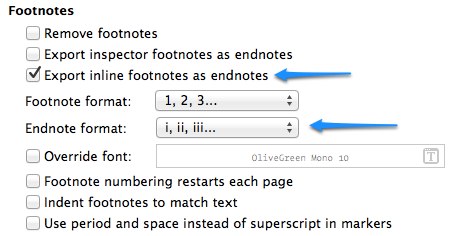
This would put all linked inspector notes at the bottom of each page, numbered normally. Then all inline footnotes would be numbered in lowercase Roman at the end of the printout. You could easily flip them to work the other way too, of course, by checking the first box instead of the second one.
The advantage of this method is that once you are done proofing and no longer need to distinguish between the two, you can just flip the switch off so that they all compile the same way again.
Thank you.
The problem is that I am editing a previous volume, and the publisher wants both sets of footnotes as footnotes, but wants the original footnotes to be in one font, and my footnotes to be in another. Is there a way to do that?
Oh, I see. Hmm, then in that case I would stick by my original advice, only ignore the bit about exporting some as endnotes. Leave that alone so they all export as footnotes. Then what you need to do is go into your Formatting preferences tab and activate the “Use a different footnotes font”. Set that to something else, and make sure the sub-option “Use for inspector footnotes too” is disabled. This way your inline footnotes will look one way, and your inspector footnotes will look like the setting in the font selector above, “Inspector comments font” (that gets used for both by default).
For this to work however, you’ll have to forgo using format override when you compile. This is an unusual approach, so the software isn’t really designed to handle multiple fonts for footnotes like this. You’ll have to approach the project from a more WYSIWYG standpoint, where the editor needs to look like the final copy. If you turn on font override, all footnotes will be cleaned up to match the body text formatting. Of course, you should also avoid using the Quick Font Override panel, as well as the “Override font” option in the Footnotes/Comments pane.
This might not be a problem for you, since it sounds like the work has already been completed (and thus is already formatted the way it should look, in the editor).
I’ll give that a try. Thanks very much.