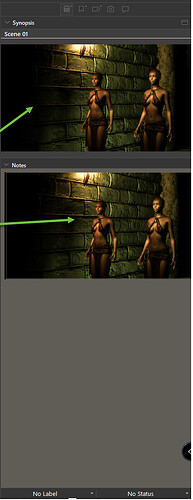Hi,
Working with Story Board: Does anyone know the size effect of my Scrivener Document when I paste images into the Inspector (top) and Inspector Notes (Bottom) since you can controll these images by right-click and linking images.
i.e Does this mean when my Book is a Volume (alot of pages), the images I add will ALL be embedded into the document instead of referenced on my hard disk?
It’s Not like I have a choice, but it would be good to know and prepare my choice of Hard Disk and space for my Scrivener Document.
Clicking in Notes and using Insert → Image Linked to File, increases the size of your project by a few bytes (the text and components that make up the link to the content on your hard drive).
There is no way to activate the Insert → Image Linked to File from within the Synopsis Picture component.
So, once you drag a picture from File Explorer into the Synopsis Picture, your project grows by the size of the picture file.
Also, if you use Insert → Image Linked to File into the Editor or Notes and drag it to Synopsis Picture, it not only becomes the linked picture but a full-blown duplicate that is in the Project, even though the picture in the Editor or Notes is a linked picture of a few bytes.
So, to prevent picture causing project bloat, use Insert → Image Linked to File into Notes instead, alternatively, add the pictures a Document Bookmarks - relative to a scene you’re writing, which is simply a link to hard disk (even web) content. You can stack (organise) them nicely this way, too.
If you use File >Import > Research Files as Shortcuts, then can have the image appear in the Research section but be bookmarked and thus visible in the Inspector when needed. The image will like an image directly imported into Scrivener, but should not rapidily increase project size. If still want in the synopsis to show on the corkboard, consider having a folder with smaller images to load into the synopsis and reduce data added to the project
1 Like
Hi RevoTiLlor and GoalieDad
Thank you for taking the time to respond, your idea(s) are good ones, but unfortunately due the nature and size of the project I need to be able to see the image at first glance on the Storyboard, and since I can only copy and paste into the top half of the inspector (For Storyboard and not link), the image as is on Disk, representing a true representation of a video edit I have no option but to let it bloat.
Unless someone can think of something else?
Also what would be a nice powerful Storyboard Feature - is to have both Synopsis and Notes be able
(1) A Preference setting to make all images/videos referenced only
(2) Be able to To link in images into the Synopsis and Notes
(3) Be able to link in Video, with a lightwweight video player like MPV player, for Synopsis and Notes
Kindest regards Jay
Hi,
your smaller image size in a folder idea, helped me figure out what I needed.
I now use the Windows App “Snipping Tool” and grab images from my screen of various apps that show Thumbnail versions of “Stuff”… I could have used Snagit but I didn’t want to mess with that setup because I need it capture it’s images to the tray/library.
by grabbing those and temporarily paste in to Notes section of the Inspector, I can then drag that image to the Corkboard Synopsis (image) area.
The images are light weight(size) compared to the originals which were 1920x1080 px.
They were Screen captures from video editing apps.
So I’ve gone from Megabytes (Mb) to Kilobytes (kb) for each image.
Went through the project and reduced the Project Size from Gigabytes to Megabytes.
So thanks for the idea