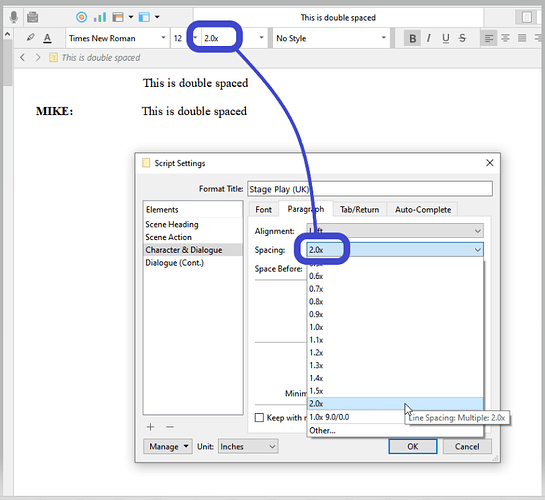Hi, I’m trying to set up script formatting so dialogue is double spaced. I can find where I do this (format/scriptwriting/script settings) but when I apply the spacing to 2 under dialogue paragraph, and save/apply, the dialogue does not appear double spaced. Help!!! Thank you.
Perhaps you are rather in the Dialogue (Continued) element ?
See at the bottom right of the editor if you are actually in the element you think you are.
![]()
. . . . . . . . . . .
If you don’t get a dialog box asking you to confirm/apply your changes to the script settings, you did something wrong.
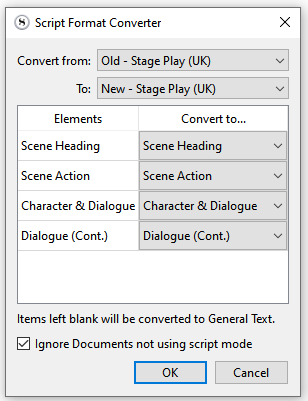
1 Like
Hi! Thank you so much for the suggestion. I’m trying to do this in a script, but the same concept should apply from stage play I assume…I did try that method but it didn’t work ![]()
It’s strange because other formatting rules I create work, just not double space in the dialogue format.