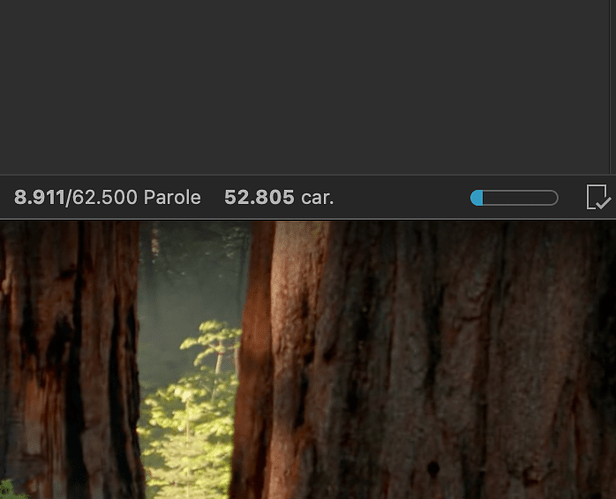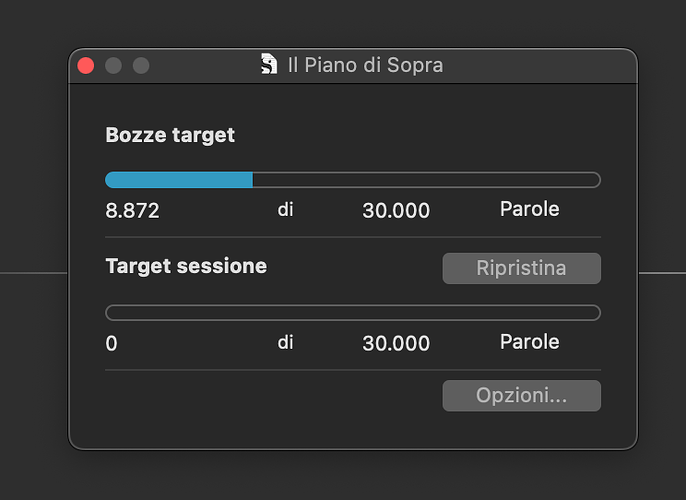Hi all, I have a problem With the target bar that you can see at the bottom of the editing page. It is stuck at 62.500 words which is the target of my previous work. the new one is 30,000 and I have set it properly, in the target window, but that bar doesn’t update. how so?
First thing it would help to know whether you’re on Windows or Mac, which version of the operating system and which version of Scrivener.
Mac sequoia, srivener 3.3.6
Scrivener > Project > Project Targets can set the Draft target. The number at the bottom of a document is the Document Target…
And how do you change the document target?
Click the Target icon at the far right of the footer of the Editor.
I see no target Icon at the bottom of my Draft folder editor, I only see the target bar, which is unclickable
So, you’ve already set a Target. It should be clickable, though…
Seems like you already have a Draft Target too. Sure you’ve set that through Project > Project Targets, above the Session Target in the Project Targets dialog?
Select the folder, click the Outliner View Mode button, and add the colums for Word Count, Target, and Total Target. Progress and Total Progress too, if you need to see your Progress. You can update all Targets from there by double-clicking the current values.
hth
Blockquote
sure, here it is:
yes, I know the outliner view, but I need to see the correct target below my editing page possibly…
I found out the trick:
in the Outliner view I added word targets to the folders too; Scrivener obviously considered them in the total target while in my mind they were not. Anyway, thanks for assistance.