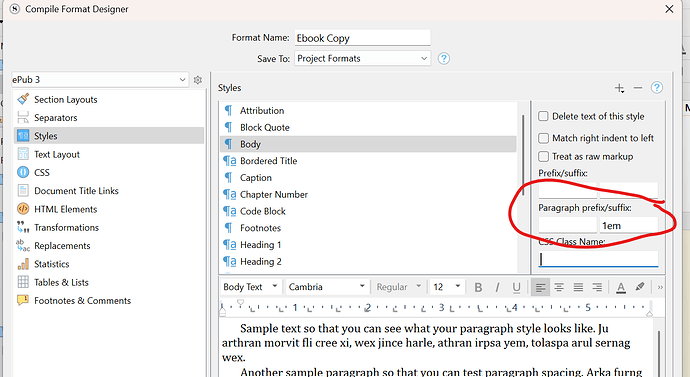In version Version: 3.1.5.1 (2073405) 64-bit - 06 Jul 2023, when compiling to ePub 3 EBook you can click on the image icon and see your cover image, the checkbox says to add html cover page, what is it doing, is the cover uploaded an hosted someplace or is it embedded image in the eBook? i am concerned that it is a hosted image someplace and not a part of the physical eBook, in addition, above the cover is a blank page, so page 1 is blank, i do not want a blank page as the first page of the ebook.
Also, the paragraphs have no space beetween them in the eBook export, they run with no spacing like:
This is Paragraph1.
This is Paragraph2.
it should have a space between them such as
This is Paragraph1.
This is Paragraph2.
Thanks for any advise.
The cover is added to the images folder in the e-book. An e-book is like a zipped website.
Add “margin-bottom: 1em;” to your Paragraph Style using Sigil.
1 Like
thanks for the suggestion, are you talking about here?
No, in the CSS pane, add the rule to the css class used for normal paragraphs…
ok so i should modify the default then, to make it double space and to make the paragraph space more, just making sure i understand, actually you can’t modify the default style sheet, the block is read only, so me adding it here did not even matter, i can’t update it there
/* Default paragraph formatting */
p { margin: 0rem 0rem 0rem 0rem; text-indent: 0rem; margin-bottom: 1em;}
p + p { text-indent: 2.00rem; }
h1 + p, h2 + p, h3 + p, h4 + p, h5 + p, h6 + p { text-indent: 0em; }
.br + p { text-indent: 0em; }
.br + div > p:first-child { text-indent: 0em; }
/* Styles */
.attribution { margin: 0rem 0rem 0rem 0rem; text-indent: 0rem; text-align: right; }
.block-quote { margin: 0rem 0rem 0rem 0rem; text-indent: 1.25rem; }
blockquote { margin: 0rem 0rem 0rem 0rem; }
blockquote p { margin: 0rem 0rem 0rem 0rem; text-indent: 0rem; }
blockquote p + p { text-indent: 1.25rem; }
.body { margin: 0rem 0rem 0rem 0rem; text-indent: 2.00rem; }
.bordered-title { margin: 0rem 0rem 1.11rem 0rem; text-indent: 0rem; text-align: center; font-size: 1.33rem; }
caption { margin: 0rem 0rem 0rem 0rem; text-indent: 0rem; text-align: center; font-size: 0.83rem; caption-side: bottom; }
.chapter-number { margin: 0rem 0rem 2.22rem 0rem; text-indent: 0rem; text-align: center; font-size: 1.67rem; }
code { font-weight: normal; font-style: normal; text-decoration: none; }
.code-block { margin: 0rem 0rem 0rem 0rem; text-indent: 0rem; }
.code-span { }
figcaption { margin: 0rem 0rem 0rem 0rem; text-indent: 0rem; text-align: center; font-size: 0.83rem; }
.footnotes { margin: 0rem 0rem 0rem 0rem; text-indent: 0rem; }
.heading-1 { margin: 0rem 0rem 1.78rem 0rem; text-indent: 0rem; text-align: center; font-size: 1.33rem; }
.heading-2 { margin: 0.89rem 0rem 0.89rem 0rem; text-indent: 0rem; text-align: center; font-size: 1.08rem; }
.page-title { margin: 0rem 0rem 1.33rem 0rem; text-indent: 0rem; text-align: center; font-size: 1.17rem; }
pre > code { white-space: pre-wrap; -webkit-hyphens: none; hyphens: none; }
.raw-html { }
.raw-html-block { }
.section-number { margin: 0rem 0rem 1.78rem 0rem; text-indent: 0rem; text-align: center; font-size: 1.33rem; }
.sub-heading { margin: 0.89rem 0rem 0.89rem 0rem; text-indent: 0rem; text-align: center; font-size: 1.08rem; }
.subtitle { margin: 0rem 0rem 1.78rem 0rem; text-indent: 0rem; text-align: center; font-size: 1.33rem; font-style:italic; }
.title { margin: 0rem 0rem 1.11rem 0rem; text-indent: 0rem; text-align: center; font-size: 1.33rem; }
/* Footnotes */
a.fn-marker { font-size: 0.65em; vertical-align: super; line-height: 1em; text-decoration: none; }
a.fn-label { text-decoration: none; }
/* Page Padding */
.part-number-page-padding { margin: 0rem 0rem 0rem 0rem; font-size: 1rem; line-height: 6rem; }
.part-title-page-padding { margin: 0rem 0rem 0rem 0rem; font-size: 1rem; line-height: 6rem; }
.chapter-heading-page-padding { margin: 0rem 0rem 0rem 0rem; font-size: 1rem; line-height: 6rem; }
.chapter-title-page-padding { margin: 0rem 0rem 0rem 0rem; font-size: 1rem; line-height: 6rem; }
.heading-page-padding { margin: 0rem 0rem 0rem 0rem; font-size: 1rem; line-height: 6rem; }
.chapter-page-padding { margin: 0rem 0rem 0rem 0rem; font-size: 1rem; line-height: 6rem; }
.titled-chapter-page-padding { margin: 0rem 0rem 0rem 0rem; font-size: 1rem; line-height: 6rem; }
.titled-section-page-padding { margin: 0rem 0rem 0rem 0rem; font-size: 1rem; line-height: 6rem; }
/* Tables */
/* Reset all potential built-in rendering assumptions so we have full control. */
table, table * {
border: none;
padding: 0em 0em 0em 0em;
margin: 0em 0em 0em 0em;
}
table {
/* Will centre tables on iBooks and others, but annoying, not ADE-based devices, which ignore auto margins. */
margin: 1em auto 1em auto;
border-spacing: 0em;
border: solid #000;
border-width: 0pt 0pt 1pt 1pt;
}
table caption {
margin-top: 0.25em;
caption-side: bottom;
text-align: center;
}
/* Insert a little padding within cells, mainly horizontal, to keep tables from being cramped to the content width of each cell. */
th, td {
padding: 0.25em 0.35em;
border: solid #000;
border-width: 1pt 1pt 0pt 0pt;
}
/* Avoid text indents in paragraphs inside cells. */
td p { margin: 0rem 0rem 0rem 0rem; text-indent: 0rem; }
/* Images */
img { display: block; margin: 1rem auto 1rem auto; }
img + figcaption { margin-top: -0.75rem; }
/* Numbered lists */
/* 1. a. i. ... */
/* Level Two */
ol ol {
list-style-type: lower-alpha;
}
/* Level Three */
ol ol ol {
list-style-type: lower-roman;
}
/* Level Four */
ol ol ol ol {
list-style-type: decimal;
}
/* Level Five */
ol ol ol ol ol {
list-style-type: lower-alpha;
}
/* Level Six */
ol ol ol ol ol ol {
list-style-type: lower-roman;
}
/* Level Seven */
ol ol ol ol ol ol ol {
list-style-type: decimal;
}
/* Bullets */
/* Bullets, and then it's Dashes all the way down. */
ul ul {
list-style: none;
display: block;
text-indent: -0.6em;
}
ul ul li:before {
content: '\2043\00A0'; /*unicode for ⁃ hyphen bullet + */
}
/* Small-caps */
.small-caps { font-variant: small-caps; }
/* Table of contents navigation */
nav#toc ol { list-style: none; padding: 0em; line-height: 1.5em; margin-top: 0.5rem; margin-bottom: 0.5rem; }
nav#toc ol li:before { content: none; }