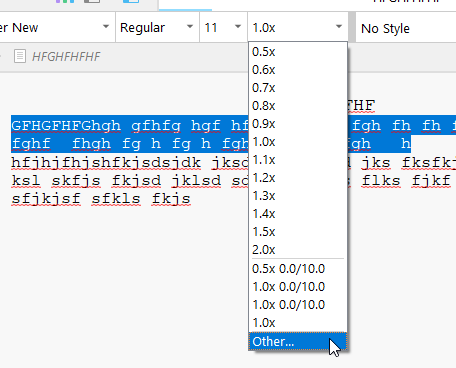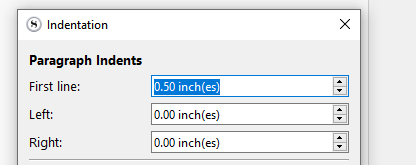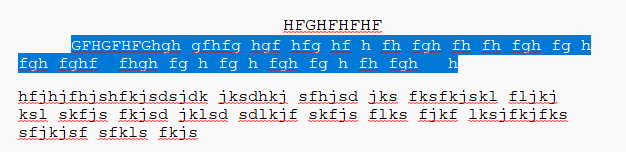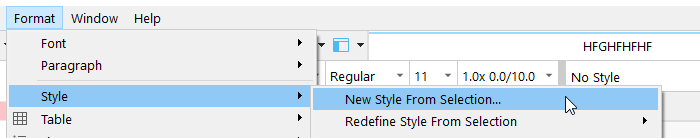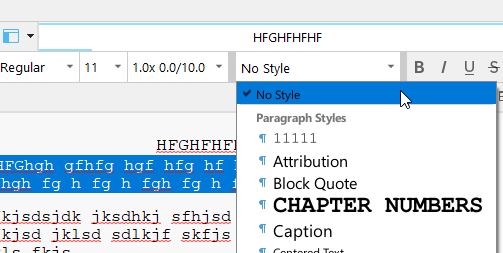Oh, again… I wish I never upgraded to 3.0. =/ This update has been nothing but a pain.
It took a week to figure out how to get my old chapter breaks and formattings again.
I’m trying to edit a style so that I can have a 0.5 break for the first line.
When I type, I get a totally new style. When I made a new style, I have extra 0.5 breaks.
All I want is to make a style that has .5 for the first line, and a 10 pt break after paragraphs.
Thank you for your time. Sorry for the rant, but god this 3.0 is just so frustrating. I’ve wasted hours with it.