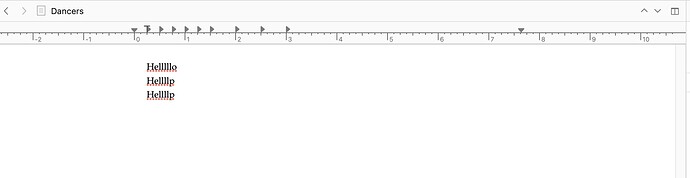I have a new and weird little issue. My document is never flush left. The ruler starts at -3, and then my text starts at 0. I can’t find a way to change this. I’ve used Scrivener for years and it only recently cropped up. Thanks for any suggestions!
I may not be understanding, but if the text starts at 0 wouldn’t that be flush left?
Where the ruler starts counting is something else. and doesn’t really mean anything. I can make it start at -300 if I make the editor wide enough and use fixed width editing.
I wish I could explain it more clearly. I basically can’t start typing all the way to the left, because the ruler starts me at 0 but the display includes “negative number” margins, at the left. If I hide the ruler, my cursor stays at the same place.
I’d post a screenshot but can’t find a way to attach images ![]()
Perhaps it is a point of confusion with how Scrivener’s rulers work in general? They aren’t like a word processor, which draws a simulation of the whole page. “0” is indeed where text should start, so if that’s what you’re getting, you’re fine. It will move over to 1in or whatever your margin setting is, when compiling the document.
And as I say, it is expected for them to print negative numbers if the editor window is wider than the editable text area. It doesn’t really mean anything, and you can’t type over there. It would be like writing off of your desk, on thin air.
You should be able to post images now, but I think understand what you are describing fine.
Hello! Above is a screenshot of the issue. Why would I even want to see the area to the left, where I can’t type? I did just find that if I zoom to 175%, then I don’t see anything to the left of the 0 area on the ruler. But now the text is pretty big ![]()
I believe that all that you have to do is deactivate “Fixed width editor” or “Center the editor when using a fixed width” in the options (Appearance / Main editor).
You probably accidentally checked the option. (Thus your surprise.)
To keep the editor centered, Scrivener has no choice but to display “space” to the left.
You have made me so happy… that was it! I just fixed (or unfixed, ha!) the issue by changing that setting.