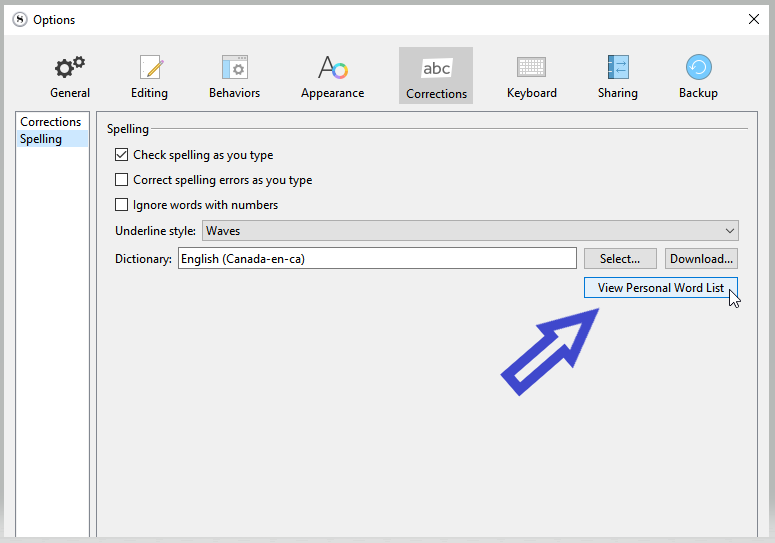Documentation:
To remove a word from your personal dictionary, use the View Personal Word
List button in the Corrections options tab (section B.6).
Section B6:
[You’ll have to look for the tab yourself. The forum won’t let me upload the image from the document. But it’s on page 689 of the manual]
I don’t have this tab. In my “customize toolbar” area I have a “Main toolbar” and a “Format toolbar” and neither has this as an option from what I can tell.
Also, can I have document-specific dictionaries? Just because a word is meaningful in one document doesn’t mean it’s not a typo somewhere else.
Thank you.