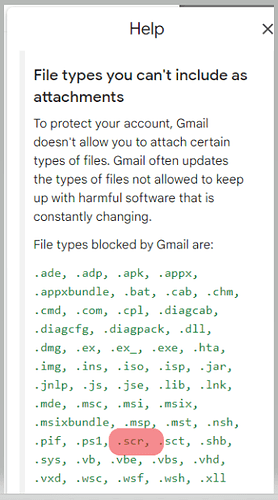As the title. This is a new problem, as I have been doing this for years and have only encountered it in the past week or so. I’m not sure if there’s anything I can do to fix it myself or not, but it is an inconvenience that I hope can be resolved between L&L and Google. I can still add it to google drive, but I’d rather keep doing it the way I’ve been doing it for years.
Sending the project folders or a zip backup?
If not yet using a standard Scrivener backup, make standard Scrivener backup as a zip file. You can launch the creation automatically (a best practice) or on demand with (how it is on Mac Version) Menu: File → Backup → Your choice “Backup To …” or “Back up Now”. then send the zip file in email. I doubt, but you should test, Google will have an issue with that.
I don’t know why you see the error message from Gmail, but I really doubt L&L has clout with Google to fix with them.
It is the zip file created by the scrivener backup that is getting flagged.
I’m mostly looking to see if anyone else has this problem, and if there is a workaround.
Interesting… Yes, good to get some evidence.
Unless in fact there is something odd about your files (unlikely), then it’s likely due to Google’s looking inside the zip file. Why? Dunno. They’ll say security, so I guess we have to take that for what it’s worth. Perhaps try with another Mail service?
What is the exact message from Google? Mention of any specific virus? I assume you have done a virus scan (not sure that means anything, of course).
The exact message is:
Message may contain a virus
Your message wasn’t delivered to ---------@gmail.com because it may contain a virus. Learn how to check for and prevent viruses.
I did run a virus scan just in case, though I have no idea how a virus could insert itself into every automatic backup scrivener does. Of course nothing came up.
I left a post on Gmail’s help forum too. I guess I’ll see if anything comes up.
The idea would be that the virus is somewhere in your live project folder, and then every time Scrivener makes a backup the virus is also backed up to the zip package.
But –
Unless you’ve inadvertently imported a file with a virus into the project, it is highly unlikely there’s an actual virus in your Scrivener project files. It is more likely this is a false positive from gmail.
As a test, zip the Interactive Tutorial or another project of yours, and try emailing it to yourself. This will tell you whether gmail is only freaking out about the one specific Scrivener project.
Best,
Jim
Have you tried turning on encryption when making the zip file? That would hide the contents of the zip from prying eyes, making it appear as random noise to everything that doesn’t have the password.
Note some zip utilities will offer to add a password, but double-check their documentation to make sure that actually encrypts the file as well. There is a simple password feature that zip supports that doesn’t actually scramble the contents of the .zip file. That might be enough to fool Google, but I wouldn’t count on it.
Weirdly enough, even encrypted it gets blocked with the same message. I tested and sent some other random files to myself, both zipped and not, and none of them were blocked. Only .scriv zips.
I just sent a zipped scriv file to myself via Gmail and got the same virus message. So it is not just you or your machine. It seems more systematic.
Same
. . . . . . . . . . . .
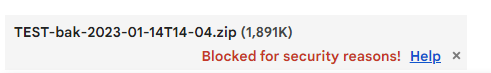
I am not saying it confuses .scriv / .scrivx with this .scr for sure (I am not enough of a tech for that), but it definitely caught my eye…
. . . . . .
[EDIT] I unzipped the backup of the project I couldn’t email.
I removed the “s” of both the .scriv and the .scrivx (making them .criv and .crivx) and now, having re-zipped the project folder, gmail has no longer an issue with me emailing it.
The problem, I am pretty sure now, is with that .scr I screenshotted above.
Note that I had done the test of emailing a backup yesterday without an issue.
Only today it no longer works for me neither.
P.S. If emailing the zipped file was done with the intention of making a cloud backup of a project, a solution could be to use Google Drive instead.
If you have a Gmail account, you already have Google Drive cloud storage space available. Just go to Google Drive, login with your Gmail email.
Be sure to rename them back before attempting to open the project.
Oh dear, by no means did I detail what I did as any form of workaround or solution.
It was only a test, and I outlined what I did for the perspective it may bring on the issue.
Nobody should consider using what I did as a workaround in my opinion.

There is the Google Drive alternative.
And if one needs to send someone a project, there are ways to share it through cloud storage.