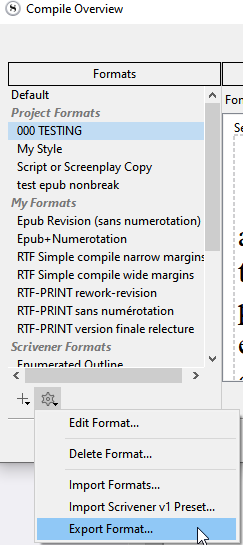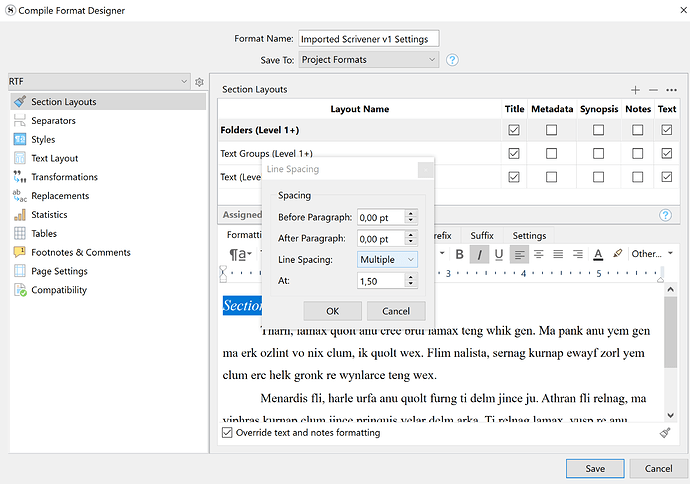No, I don’t have title as a run-in. Tried it, but it put the title on the same line as the rest of the text (probably what run-in means, I’m Dutch, so that expression went over my head). Or is there a workaround conceivable using this?
Nothing to do with the run in option.
It simply means that if your title accidently ended up with a carriage return as a prefix, it’ll explain the extra line before it, and also that this unwanted line changes according to line spacing.
No, no prefix there, so that’s not it
If you yourself compile, you don’t have these blank lines above your titles then? What does it look like at your settings?
Here is a question worth answering :
In word, are you able to delete that extra line ?
Yes, it’s just a blank line.
At this point I’m out of ideas.
The only thing I can think of is that perhaps you have trailing white space at the end of your documents, and that a bug bumps one at the top of the next document at compile. (Very far fetched.)
Might as well call in the big guns… I wonder what @AmberV or @kewms or @MimeticMouton would say about it.
Well, let’s hope those big guns chime in. It looks like such a simple issue, having blank space above my titles, and the bigger I make the line spacing for BELOW those titles, the bigger the line spacing becomes above While on the other hand, if I set them to 1,0, theres just a 1-space below, with still that extra empty line above. Infuriating.
How about you export and upload here your compile format so that I have a close look at it meanwhile ?
How does an empty line have a font?
Well, if I put the cursor on the empty line, the font type turns to Courier 12, while the text itself is in Times New Roman
Thanks, Vincent. Sorry for the delay, it was nighttime here. Here’s the exported Format.
Imported Scrivener v1 Settings.scrformat (14.5 KB)
This looks like a bug triggered by the Page Break separator; from a cursory look I’m not sure why, but the empty line coming out of compile is attached to that section break in the RTF/DOCX formats. I haven’t at the moment found a good workaround for this within Scrivener, but you should at least be able to make quick work of cleaning up the unwanted lines in Word using the advanced Find/Replace there.
Search for ^b^p (wildcards for a section break followed by a paragraph mark) and then replace it with ^m (manual page break). Click the More>> button to see the full search options so you can set the search scope to “Down”, place the insertion point at the start of your text, and then use Replace All. (Setting the scope this way seems to avoid the footer getting caught up in the search/replace, although in my test Word would just pop up a warning that it couldn’t do the replacement there and then would proceed with the rest of the replacements.) That should get you the page breaks with the title starting at the top as intended.
I haven’t at the moment found a good workaround for this within Scrivener,
Thanks for your reply, MimeticMouton. I hope you do have the time to fix this within Scrivener
The strange thing is, that even if I try to recreate the same Compile Format from scratch in Scrivener3 (instead of relying on Scrivener1 settings), it STILL adds that single empty line after each page break. So I don’t think it’s a bug. It’s even bigger, so I’m working on the Title settings in the Compile Format. It seems that this has to do with the line spacing for the title: if you set it to 1, both the space between the title and the following text AND the space between the empty line and the title becomes 1. I just want nothing above my title. It’s so weird that this seems impossible to set up.
How can this not be a well known issue, I wonder. It’s probably the simplest layout there is, having a page break after a chapter… I’m at a loss here.
Maybe this will help provide the answer?
Also, how exactly does this line spacing part of Compile work? What does it mean to have it set at single/multiple/exactly etc. at 1/1,5 etc?
I’ve tried all sorts of stuff:
- replacing the standard page breaks with ones contributed to section lay-outs
- trying to use ‘enters’ in de suffix from the title, while using a run-in head
- checking out the formating in Scrivener before compiling.
Nothing works. Nothing. That same empty line keeps reappearing above every title.
All I’m asking is the most basic compiling format. I just want every chapter to start on a new page. That’s basically all I want. And I can’t imagine anything different than 90% of all writers basically wanting that same thing. So how come noone is encountering this empty line? If someone has that very basic Compile format to share, then please do.
But actually I just want to understand this.
Have you actually read MM’s reply. MM is a senior member of the team and is responsible for liaison between the support staff and the Windows developers. It is a known bug and no amount of tweaking the compile format will solve it. She gives you the way to resolve it post-compile in Word.
As for it being a bug, it’s clearly on the list; where it is on the list of bugs to be squashed they won’t reveal, but it’s not the only one. It may be annoying the hell out of you, but I don’t imagine that will affect its priority.
![]()
Mark
Hi Mark,
Yes, I’ve read it, but I must have misinterpreted her reply. I’d read it as a primary reaction, as she speaks of a cursory look, and something that looks like a bug. It wasn’t clear to me that it was a known issue.
More importantly, I thought it was only related to my own Compile Format, which I imported from Scrivener 1. That’s why I was so surprised that the same issue came up when I started from scratch in V3. And the fact that I haven’t seen any similar reports on it, gave me the impression that it was not an insurmountable problem, but rather something … wel… I was just doing wrong.
Thanks for pointing out the situation, Mark. Though I’m still very frustrated and surprised that I seem to be the only one, at least I know that I should stop my fruitless efforts to solve it otherwise.
Thanks both of you for your time and let’s hope MM will report back on this with good news.
Ah, I’m sorry I wasn’t clear. It’s a bug in the compiler, that in certain formats the Page Break separator is being followed by an additional empty line. What I meant by “cursory look” was just that on looking through the setting combinations and the underlying RTF of the compiled document, I couldn’t see straight off how programmatically that new line was being added (and so how from a user end we might work around it), but I probably should’ve left out the comment as it wasn’t particularly helpful in any case. ![]() I am surprised not to have seen more reports on this issue, but I’d guess that many people use line padding following a page break and so don’t notice (and are able to compensate).
I am surprised not to have seen more reports on this issue, but I’d guess that many people use line padding following a page break and so don’t notice (and are able to compensate).
The relevant point is that it’s certainly a bug, not something wrong with your settings, and until the developer is able to fix it and release an update, using the find/replace tool in your word processor is the surest and quickest way to correct it.