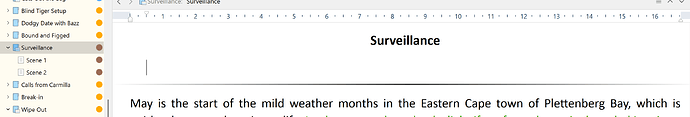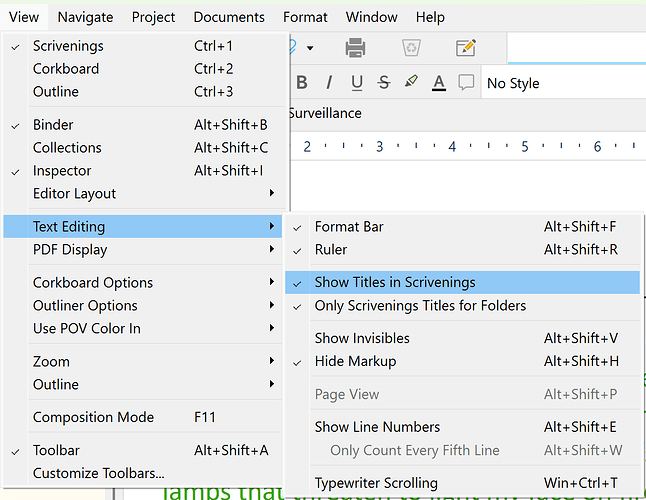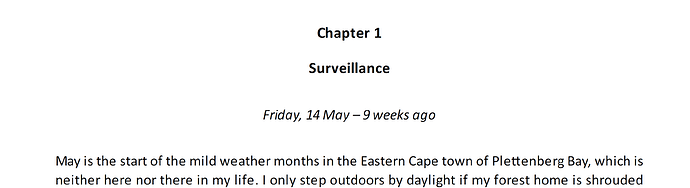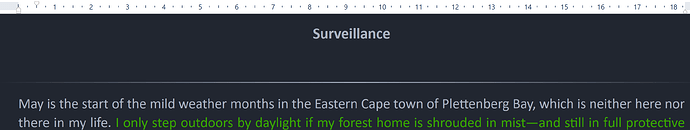I´m new to the amazing software (version 3.1.5.1)
Showing “only scrivenings titles for folders” because I wont add text to Folders, just want them working as Headings, however it shows an empty line that I have tried everything I could to remove
To make it clearer:
I´d like my folders had their Names shown as headings (they wont have text, so that empty line just adds not useful space after each Folder/Title)
Is there a way?
I saw some options that work for compiled versions, a step I haven´t reached yet.
Thks
Welcome to the forum.
No you can’t remove that line, because, in Scrivener, a folder is actually a file at OS level, so it can have text. Think of it as a manila folder, which you can write on as well as on any pages you keep in that folder.
It is for that reason that in Scrivener you can convert folders to files and vice versa without losing any text; and files can also be “containers”, i.e. they can have child documents.
As you get into Scrivener, you will realise the many possibilities that brings.
![]()
Mark
Thks for the answer Xian
I understand the idea of folders behaving as files, but they could also work as folders, and it could be a choice of the user
eg, there is this config setting, that looked like exactly what I wanted, but I could not notice the effect
[this blog doesnt allow me to send an image… then I´ll describe it]
Option / Behaviors / Folders & Files / Include enclosing folder text in scrivenings mode
Are you referring to something like this example in which the Folder in the Binder is titled Surveillance and shown in Scrivening mode.
That’s achieved through: View > Text Editing > Show Titles in Scrivenings
This part I could get
What stayed an issue was removing the line that comes below Surveillance, before the separator
If I just want the Folder as a Title, with no text inside, it would be great if I could remove it
and it looked like that was the idea of the option that we can reach by navigating:
Option / Behaviors / Folders & Files / Include enclosing folder text in scrivenings mode
It’s most probably there because it allows for those who type in their Folders for a variety of reasons but doesn’t impact compiling per se–except to look odd in the Editor.
I dont know if I got what you meant @Kevitec57
I´m still getting used to the Scrivenings funcionalities, but until now I am focusing on the editing mode, using the scrivenings view (which I found wonderful)
and I understand the compilation is a different situation
According to the option I mentioned, it looks like that option works for the scrivenings view
As I am still structuring my text, I have several folders with files with little text inside yet (rough ideas), and so, my scrivenings have a lot of unused space (because of the folders with empty lines)
correcting my typo…
Agreed. I have no idea how to supress the empty space. Even in Composition (editing) Mode the space still persists.
This affects the parent folder, the one for which the content is displayed in the editor as a scrivening. Not whatever other folder(s) happens to be inside it.
. . . . . . . . .
There is a way you could get what you want. But it is really, really really not worth the trouble.
In the View/Text Editing menu, hide titles from scrivenings.
Type your title manually in your folder and format it so.
(That’s a shitty suggestion. But the only way to achieve what you want.)
If you stop focusing on that blank line, soon you’ll no longer think about it. (Scrivener is not a WYSIWYG app.)
thks @Kevitec57, it is just a newbie being nitpicky… ![]()
I am still exploring things, so not sure about what I dont know and what is as it is… ![]()
I am trying your suggestion @Vincent_Vincent
Visually, it works perfectly on the scrivening view
I suspect that, afterwards I will pay a price, because i will have less control over it, as they are real extra text that will be into any compiling I do, correct?
(maybe have to use another trick to remove them from the compilation… ![]() )
)
Just remember that you are doing all of this to get rid of a simple blank line that you can only see in app, in a scrivening.
I salute your enthusiasm, but trust me, it is not worth it.
Duly noted.
But, nothing compares to trying new things. ![]()