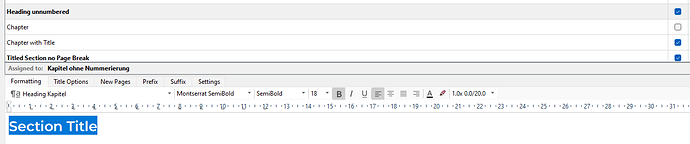I have a similar problem as in thread I Need To Get Rid of the Space Between Sections and I Need It Explained Really Slowly [Solved!] .
I tried to apply all tips from there but I still have the following effect:
When I compile to .rtf (and open compiled files in Word) I get a blank paragraph after every page break (e.g. when starting a new chapter). I checked my separators and there is not a single one that doesn’t have either “page break” (folders) or “single return” (text files) and I always ticked the Defaults checkbox (besides one section layout for sections deep within chapters and that is a custom line char).
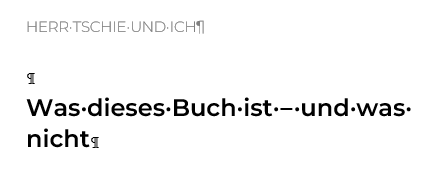
The title (below the empty paragraph) comes from a folder name in the binder via a section layout named Heading:
I hope someone has any idea, I searched and tested for quite some time and would like to get that out of my post-processing workflow. ![]()