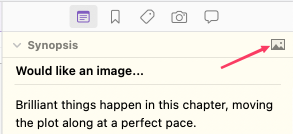I know if I don’t have a synopsis on a note, the notecard in corkboard view will show the first part of any text written in the note which works pretty well for me. However I don’t see any way to show a graphic on the notecard, even if the graphic is the only thing in the note. I thought maybe I could paste the graphic in the synopsis but it doesn’t take it there.
So suggestion for a future version, if someone hasn’t already made it, is to add the ability to show a graphic on the notecard in corkboard view. I just make a text note in synopsis now which is probably what everyone does, but I think it would be helpful to be able to visualize graphic content when brainstorming or working revisions with the corkboard.
A consideration might be to use emojis.
Select Win+. or Win+; to invoke. They will show up in both the Corkboard and the Synopsis.
GIFs and the like won’t because the Corkboard/Synopsis areas are plain text, unlike the Editor and Notes.
1 Like
Thanks I’ll try that out.
1 Like
When you’re viewing the synopsis in the inspector, there’s an icon on the right side of the row with the “Synopsis” title.
Click that to switch to viewing an image for that card; you can drag and drop an image to the card right there, and it will show up on the corkboard. (You can override the behaviour to always show the synopsis on the corkboard in Settings: Appearance: Index Cards, but the default is to show the image when one is set.)
4 Likes
Oh that’s perfect! I’m still learning scrivener and hadn’t come across that before.
Thanks!!
1 Like