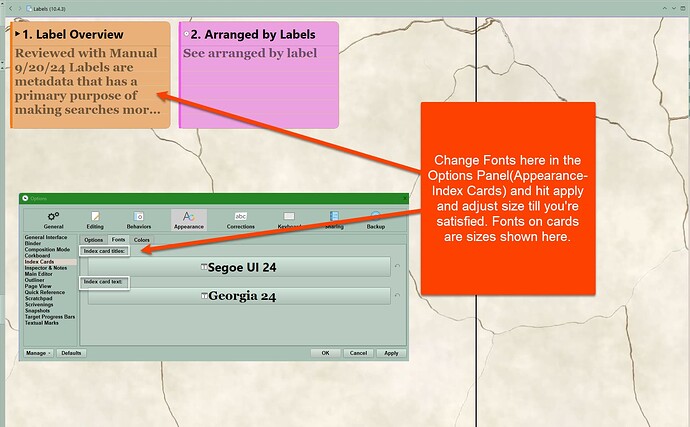Hi - I’m losing my vision. I have a Mac Air. How do I enlarge text in Corkboard View? The toolbar won’t let me choose font or text size.
And also the view corkboard zoom in and zoom out doesn’t seem to work. I know I’m doing somehting wrong
Hi there.
Try this and see if it works:
In the menu bar click on “Scrivener”, then “Settings…”
Select “Appearance” from the options across the top.
In the list on the left, select “Index Cards” and then choose “Fonts.”
Hope it works!