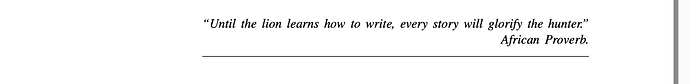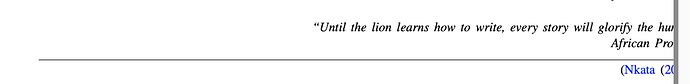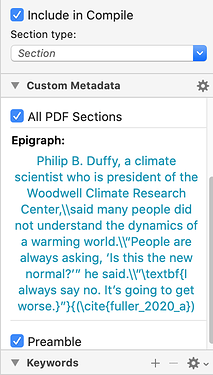Hi gr,
There WAS an error in my posting, but NOT the one you pointed out. The error was that, for some unknown reason, whenever a double slash, e.g.: \\ is typed into a web page such as this, one of the slashes magically disappears!!! Instead of a single slash in front of the term ‘African Proverb’, the Epigraph texts should have read:
{“Until the lion learns how to write, every story will glorify the hunter.”\\African Proverb.}
and:
{“Until the lion learns how to write, every story will glorify the hunter.”\\African Proverb.}}{(\cite{nkata_2019_until})
respectively.
As for the malformed brackets, you were correct in that the above Epigraph texts appeared to be missing opening and closing brackets { } around each of the texts, but that is for a reason. The way that the Epigraphs are implemented in my Scrivener+LaTeX project is with the following command:
\dsplepigraph{0.90}{<$custom:Epigraph>}
at the beginning of each chapter, section or subsection, which replaces the term <$custom:Epigraph> with text that I’ve placed in the Custom Metadata Epigraph field:
to create the final Epigraph with the proper opening and closing brackets { } by substituting the Epigraph text:
“Philip B. Duffy, a climate scientist who is president of the Woodwell Climate Research Center,\said many people did not understand the dynamics of a warming world.\“People are always asking, ‘Is this the new normal?’” he said.\”\textbf{I always say no. It’s going to get worse.}”}{(\cite{fuller_2020_a})”
for the \dsplepigraph argument <$custom:Epigraph>. The complete Epigraph is therefore:
\dsplepigraph{0.90}{ Philip B. Duffy, a climate scientist who is president of the Woodwell Climate Research Center,\said many people did not understand the dynamics of a warming world.\“People are always asking, ‘Is this the new normal?’” he said.\”\textbf{I always say no. It’s going to get worse.}”}{(\cite{fuller_2020_a}) }
Hope this explains what is going on with my Epigraphs.
And finally, regarding my initial posting where I explained that for some unknown reason, my Epigraphs with active cite links were mysteriously shifting to the right off the page. It turns out the reason for that shift had to do with a parameter within the Epigraph macro that I had adopted off of StackExchange at Width of epigraphs. By adjusting the setting for the parameter \epigraphwidth from 0.75 to 1.15:
\setlength{\epigraphwidth}{0.75\textwidth}
to
\setlength{\epigraphwidth}{1.15\textwidth}
I was able to stop the Epigraphs with active cite links from shifting toward the right, off the edge of the page.
It feels so good when a plan comes together!
scrive