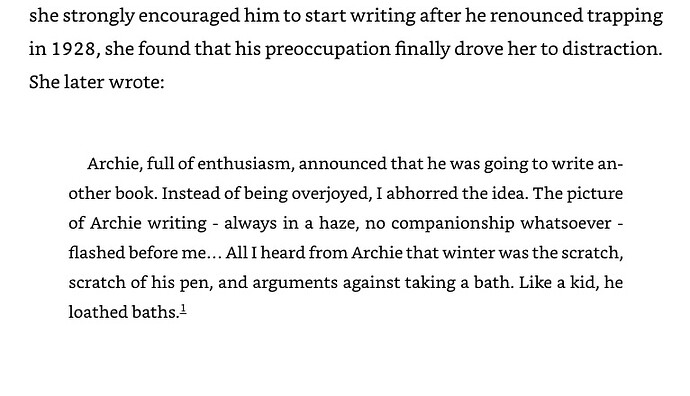This is all pretty basic ebook publishing stuff that I’m referring to, so unless you want to be completely subject to the limitations of generators, you’re going to have to be somewhat aware of what this means—it’s part of writing, if one is going to be doing book design, in other words.
It’s pretty easy anyway, as ebooks are in fact like very simple self-contained websites. Knowing that, and how to look at them in a more forensic manner, makes figuring out what is going on (like this) a lot easier than looking at the end result in an ebook reader and wondering if it is Scrivener, the ebook specification, the HTML rendering kit or the ebook reader’s cosmetic theme designer that’s responsible for what you are really looking at. Thankfully none of it is code, though, it’s just some basic markup and formatting instructions. You copy and paste what I gave into the CSS pane, replacing the ones already there, and that’s it!
But that aside, no I wouldn’t consider it a bug as it is working precisely as intended. A GUI can only do so much, we can only make so many things subjectively easier to do without “hacking” as you put, and doing stuff directly with CSS formatting. If you look through the formatting instructions in the CSS pane, you will a lot of things being done that have no checkboxes or controls. There is formatting to keep the figure and caption on the same screen whenever possible, the bordered title variants, and so on.
This isn’t all that unusual, though in most other programs you will find there is no way to override the aesthetic presumptions of the designers. If you don’t like it, tough luck.
Now the footnote issue you cross-referenced, yes that is a bug! It should not be putting footnotes in a <blockquote> element, which is what is happening here. I’m afraid I can’t offer you any workarounds that do not involve CSS.