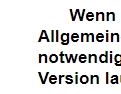I’m still struggling a bit with the decisions when to use “Save all formatting” and “Save paragraph style”. As I need an editor appearance which should be quite near to the final print version and sometimes need to apply style changes to the whole project including font size and family, I mostly go with “Save all” for the basic paragraph styles I need.
Here are the two things that matter when setting up compile settings in the Styles pane:
- The name of the style matches what was used in the project.
- It is a paragraph style or a character style.
It does not actually matter if the style is character + para or just para. That means you can keep styles less “overbearing” in your project and in the editor, and for compile formats that do not need them (like eBook), while doing full character and paragraph formatting overrides for other outputs.
It is a little complex, the relationship between the two, but think of it as working a bit like CSS ideally. You can override a little or a lot, with your compile settings, and what you don’t override is set by the project’s style formatting.
Am I right that, if I would use “Use Custom CSS Stylesheet”, I would lose the automatically applied styles (including those for newly added styles) and have to format all that in my custom stylesheet?
Yes, you can test what it does fairly simply by duplicating a copy of “Ebook”, setting it that way, deleting the prefab stuff we stick in there, and looking at the stylesheet.css file in the output .epub file. It should be largely empty save for any styles in active use.
So that setting is ideal if you have your own design you want to implement from top to bottom, rather than struggling against the compile settings and fighting to turn things off or nullify settings.
If you do like a blend, and overriding things here and there, then the default setup is fine. You can even override what styles do entirely if you want, since we append below the automatically generated classes.
I struggle a bit with font sizes that are fixed in some readers (like Tolino on Android) but not in others (like Sigil and Calibre, so more browser-like) but that’s for some future thread …
I haven’t seen that happen, but like you say it depends on the ebook reader. The best approach is to establish everything as percentages or em adjustments relative to the body text (which should be left default). That should scale everything proportionally based on the individual user’s magnification setting. Trying to force fixed sizes could result in odd things like titles being smaller than body text.