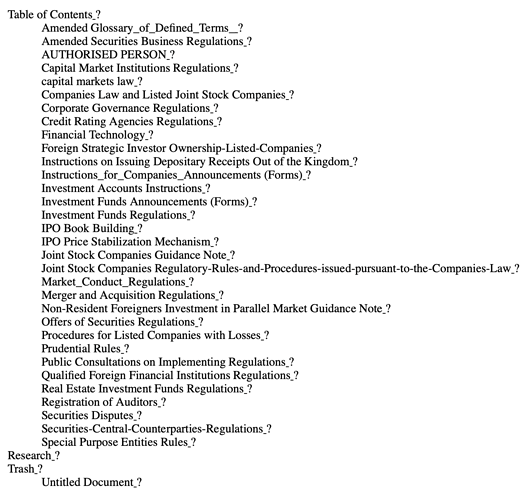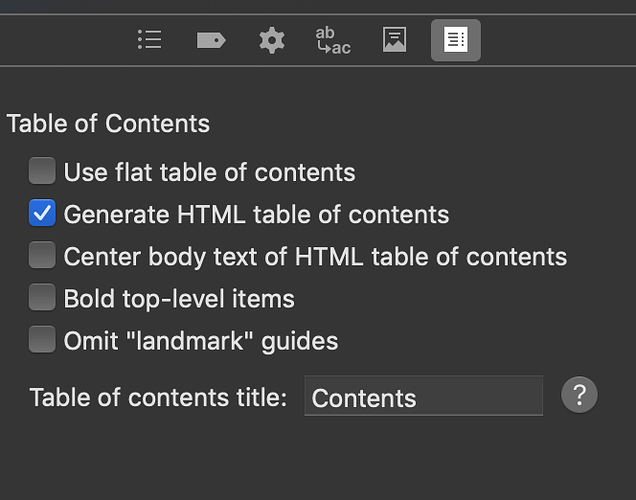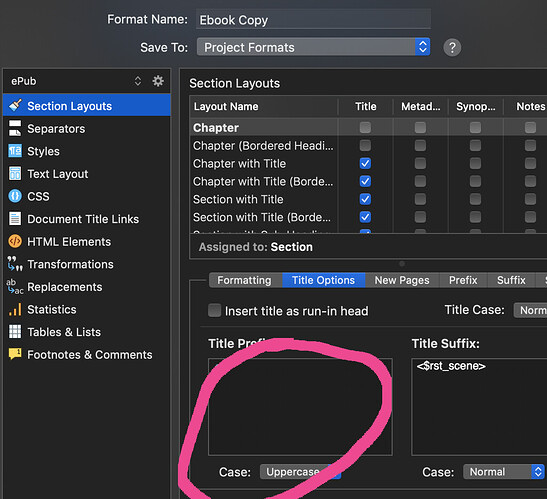It depends on what you mean by defaults, but for how the Ebook compile format is set up, the ToC entry is taken directly from how you choose to present the chapter heading itself, via the Section Layout assigned to them. It sounds like you have the “Chapter Heading” or “Chapter” layout assigned, whereas you’d rather have “Chapter Title” or “Chapter with Title”.
Now as for customisation options for how that happens, you’ll find the settings in the same place as in v2, under the Document Title Links compile format pane. You could for example turn off that entire pane and have the ToC print just the binder name, and thus look potentially nothing like how the chapter is announced in the book itself. That’s all pretty much the same as before—the main difference between v3 and v2 is that in v2 you had to go into the Formatting pane and manually adjust the title prefix and suffix settings to change how chapter names were presented in the ToC and elsewhere. In v3 you can often just select a different preview tile.
Anyway, how can I fine-tune the ToC? It would be nice to have a page break after each chapter as well (I know there are no page breaks in epubs because there are no pages, but there are).
I also suspect that this is a Compile v2 vs. v3 issue, seems that it was a lot easier to dig into ToC detais in Scrivener 2.x.
Specifically to fine-tuning (beyond adjusting the titles), it has more to do with the differences between ePub 3 and ePub 2, or rather how in ePub3 the visible table of contents is used to also define the software navigation as well, and thus it has much stricter rules for the layout, whereas in ePub2 the table of contents was completely informal and essentially just a list of hyperlinks.
That said, for something like that, I think you can actually use CSS to change the appearance of this list without messing up the syntax of the list. This post describes using CSS to create visual breaks, if you examine the HTML structure of your contents.xhtml file, it should be possible to do what you’re describing.
Something like this could work:
/* Put each top level section of the ToC into its own page. */
#toc > ol > li {
page-break-before: always;
}
/* Ensure the first chapter does not break from the Contents heading. */
#toc > ol > li:first-child {
page-break-before: avoid;
}