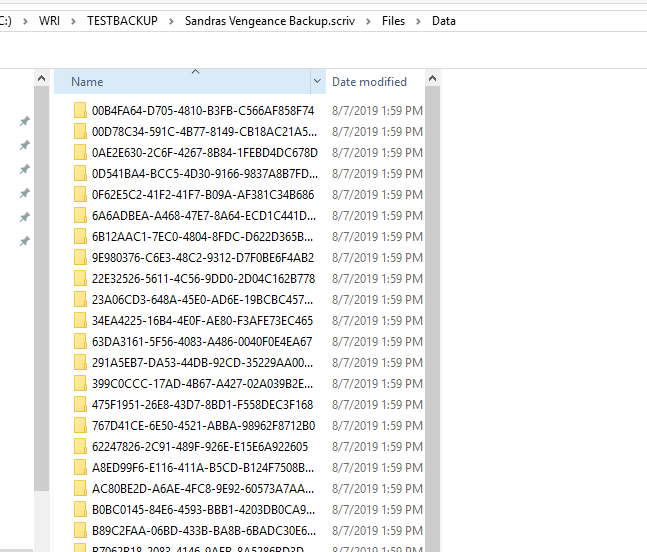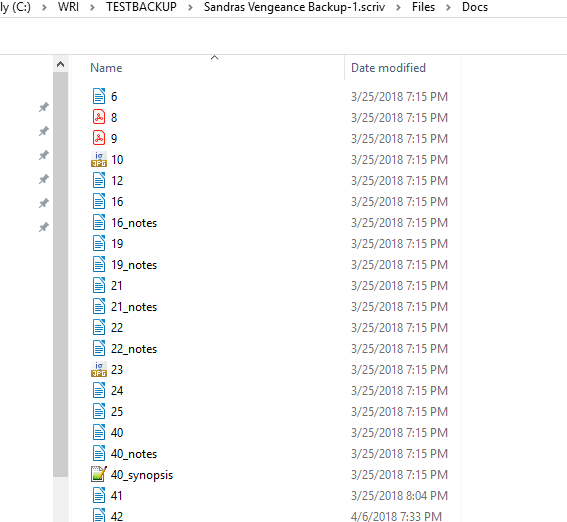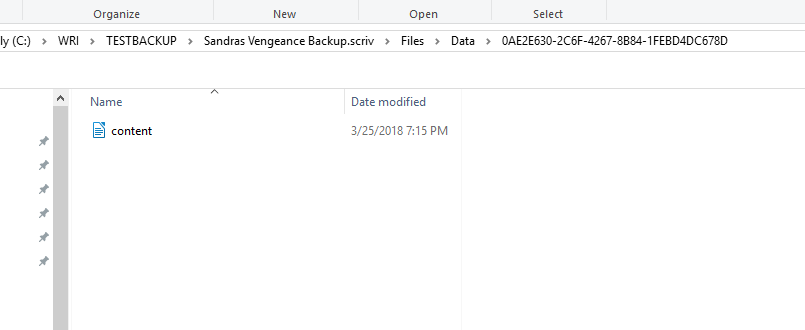Title says it all. Scrivener 3 eats up all my files and i couldn’t restore the whole Project. Well Backup was made, but i think that should be fixed before Version 3 is out 
Whops. Wrong Area, should be in the beta-testing Windows one.
Hmm. When Scrivener 3 imports a version 1 project, it should make a backup first; I hope it did that. For example, if you’re importing JennyTheWeaver.scriv, it should make a backup titled JennyTheWeaver Backup.scriv. That’s a straight copy of your version 1 project folder. EVERYTHING in it will be copied, even if it’s not supposed to be there.
Version 3’s directory format and organization is different than version 1’s.
Where version 1 had Files/Docs/ and numbered rtf files, version 3 has Files/Data/ and numbered directories (numbered by UUID, indexed in the project’s .scrivx file).
Here are two partial screenshots showing the difference:
Ver 1 Docs directory:
Ver 3 Data directory:
So the import will take ALL your documents in Files/Docs and convert them into content.rtf files in each of the numbered directories it adds to Files/Data. Here’s a shot of a directory with content in it (your icons may vary; I’ve got at least four programs that will read rtf files).
Everything should be available in the new project it creates in the process, though the location where it’s stored is different.
There’s an alternative for importing, but standard import should absolutely work for this. Although I haven’t imported a v1 project in while, it’s been working pretty well since Beta 2.9.0.3 or so; I wouldn’t expect it to suddenly break (and, just checked, it didn’t).
HOWEVER: if you had stuff that Scrivener 3 doesn’t know about, in your project (like picture files in your Docs directory), and you’ve got “automatically recover files inside the project folder” (Options->General->Startup) checked (the default), Scrivener will (or should, anyway) put those into an internal folder titled “Recovered Files” (that’s not its name on disk; it’s got a UUID like the rest). Depending on what they are, you can paste them into new documents, or move them into an auxiliary folder. I suggest not trying to put them back where they were.
After all that as explanation… what do you mean, “eats up all my files?”
Sounds logically to me. The fun thing is, it does delete one thing and then asks me, if i want to import 2 possible project files with that amount of folders/documents in it. That seems a bit wrong to me but i will have a look after my retreat (official work is doing with version 1, of course!) thats what i meant whit eats up some things. It was a bit late this day (for me)