Anyone seen this error message? I’m using OneDrive on Windows.
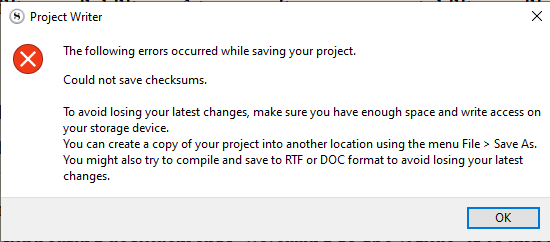
Tried doing what the message says: Save As
Then this error message pops up:
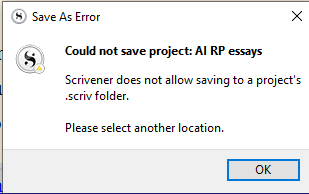
Looks like the infamous “gotta whitelist in your anti-virus” thingy.
Try that.
Whitelist Scrivener in your anti-virus exceptions/exclusions/whatever they named it.
. . . . . . . . .
Else, it could be a problem with your access to OneDrive.
To my knowledge, LL doesn’t really recommend using it for sync etc.
OK, thanks I’ll check the anti-virus software (if I can find it). I’m using Scrivener at work, so in order to comply with company policy, I have to use OneDrive. And, yes I have issues with OneDrive. The “binder.autosave” hits the roof of the number of “minor versions” of 500 I’m allowed to have. The same goes for “docs.checksum” in the Data folder. But, for both files, I’ve published a “major” version (all these terms are OneDrive terms), and deleted all “minor” versions. So I thought it was all ok.
I just saw though that from your second screenshot, it would appear that you attempted to do a save as directly in your project’s folder.
Which is wrong. The message even says so.
Save as to a fresh new location.
Or anywhere BUT the project folder.
Else, for sync, Dropbox is the way to go.
Or use a thumbdrive if you are allowed.
Thanks, yes I do indeed save to another folder, but still, this message keeps popping up. I even tried to make a dedicated and empty folder, but the same message pops up.
Personally, at this point what I would do is try to download the project from OneDrive to see if at least I do in fact have access.