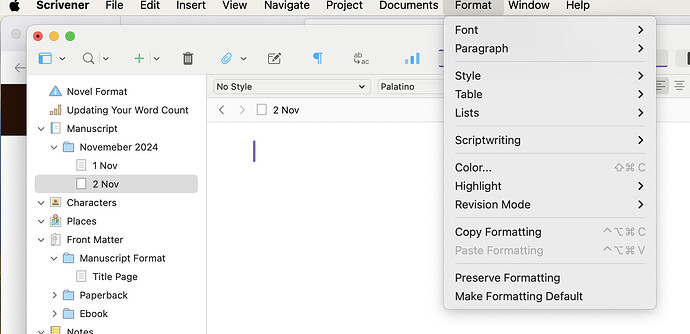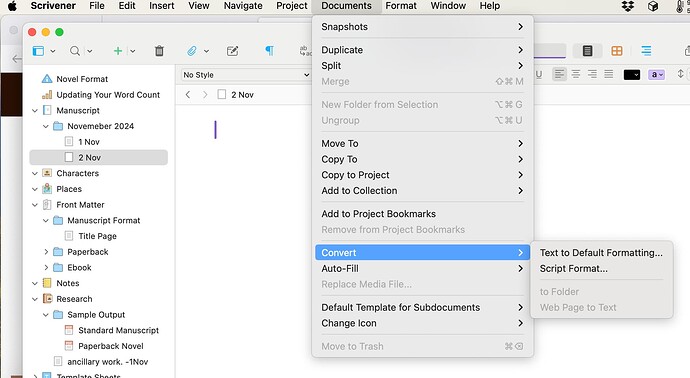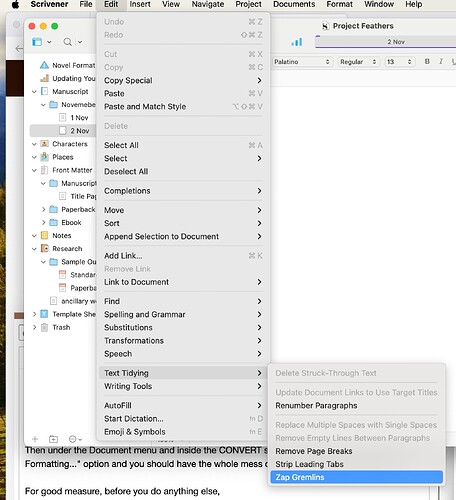I am pasting in lots of content. I am unable to select a single font, font size, and spacing and have that stick. I’ve tried to set the default “No Style,” I’ve tried setting the parameters at the document level. I’ve tried defining a new style. I’ve tried Paste and Paste and Match Style. Scrivener seems to just randomly jump around, changing spacing from 1.0 to 1.5, adding underscoring to things (copying from Notepad doesn’t help). changing font sizes. It just doesn’t seem like the system is behaving according to the help documentation. Is this a glitch or am I missing something? Would appreciate help. I just want something really simple and consistent every time. Thanks!
Probably your best bet is to copypasta everything into Scrivener, then edit the style of a paragraph(s) to suit you, before selecting the paragraph(s) and triggering the “Make Formatting Default” option from the Format menu.
Then under the Document menu and inside the CONVERT sub-menu trigger the “Text to Default Formatting…” option and you should have the whole mess changed to something consistent.
For good measure, before you do anything else, under the Edit menu, in the Text Tidying sub-menu, select the “Zap Gremlins” option.
After that you can start spliting the input mess into smaller files based on content.
Thank you for the quick response! I will try these steps.