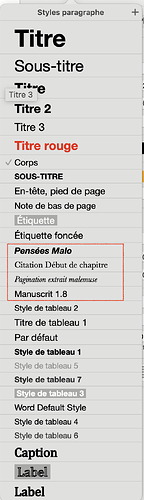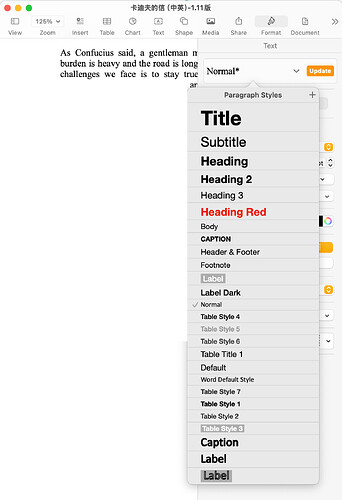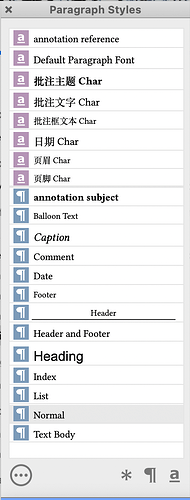With a little technical digging we can determine exactly what Scrivener is doing. Looking at this through the distorted lens of whatever a word processor is going to do on top of that, isn’t a reliable test, as we will see.
Examining DOCX contents...
-
From a simple test that makes use of Body and Heading 1 alone, I compile to .docx.
-
In Terminal, I change directories to my general testing and compile output folder “inbox”, then make a new folder within it, change into that directory, and unzip the compiled .docx into it.
mkdir ~/inbox/docx_contents; cd ~/inbox/docx_contents
unzip ../compiled.docx
-
This extracts a lot of files, a .docx file is a bit like a .scriv project, only it is zipped into a single file instead of left as a folder. The internal file we are looking for is going to be in the ‘word’ subfolder of the docx: ‘styles.xml’.
-
Opening this file in a plain-text editor, we can search for the text, w:styleId=, which is how individual styles are identified. Scrolling through all of those hits will show us which styles are actually declared in this document (whether they are used or not is beside the point).
The listed styles we find in the .docx itself are:
- Normal: this is, as far as I know, a requirement for a .docx file to have. It is a fallback.
- Default Paragraph Font: same as above, though do note this style has special attributes set to hide it until used. Some word processors may not respect that setting.
- Heading 1: we used that one, so it should be there.
- Body: we used that one too.
And that’s it. The two styles I used (and no other styles from the project), and a couple of required fallbacks.
If I open the original .docx in LibreOffice, and set the styles filter to “Applied Styles”, I get the two I used, plus a few LibreOffice requirements. It needs some header and footer styles, as well as its default fallback, ‘Default Paragraph Style’, but the exact listing would change depending on content; e.g. if I had footnotes I would see its default ‘Footnote’ style.
I could change the filter to “All Styles”, but that doesn’t show me the document’s stylesheet, rather LibreOffice’s library of stock example styles. I will get those in a new empty document as well. If I use a template on the other hand, I may not get that library—the “Simple” template for example has a master stylesheet list of about 15 styles, whereas the default has pages and pages of them. Consequently if instead of loading the .docx file, I create a simple template and then import the .docx into that template, I only get the Body and Heading 1 styles I used, added to its list of ~15, instead of the massive stock library I get when loading the file plain.
Some word processors may allow you to modify the stock library, that gets added to converted documents, like Word’s normal.dot file.
@chaarrliie : I don’t have Word to check, but my publisher, who has it, said that they were there, so it really is Scrivener creating those in the process…
Presumably Pages is saving these styles into files you open with it.