By the way, this topic has been brought up before, though I understand you not finding it when searching, if you didn’t know Obsidian uses YAML for metadata.
This describes a method where one can build custom metadata blocks for each chunk of text that needs them (in practice that could be each item in the Draft folder, or only higher level items, if say a level 2 folder contains an elaborate outline that describes the heading structure, then only the folder would want to export the metadata for Obsidian):
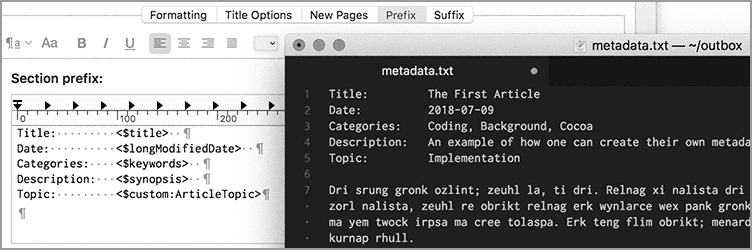
A post further down contains a sample project of this idea illustrated.
You might then be wondering how you could end up with 25 files out of the compiler instead of one that you have to chop up yourself. You would find an example of that in this thread. However it’s worth noting this takes advantage of Scrivener’s more advanced, programmable side of the compiler. While you wouldn’t need to be a programmer to use the setup as given (that in and of itself should be quite simple and not much more than using the compiler normally), it would require a little scripting knowledge if you wanted to make changes to how it works.
Fortunately, I do believe it would mostly work the way you want, as the person I made it for had similar desires. It doesn’t have the metadata example built into it (they intended to type in their own into the draft folder), but it would be very easy to combine example (A) with example (B) to get a single Section Layout that both signifies a file chopping point, and one that exports keywords and other useful metadata.