Hi, is there any way to export a Scapple board with a transparent background?
Many thanks in advance.
Hi, is there any way to export a Scapple board with a transparent background?
Many thanks in advance.
This should be working fine. Here is the result of a vector PDF exported from Scapple with the background turned off, and lightly edited in an illustration program:
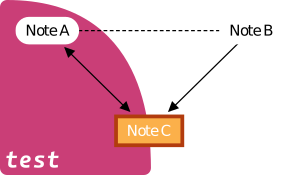
I’ve left the transparency mask on in the PNG, so you can see it blends in with the forum background as well (though probably more obviously when the forum is in dark mode).
Thank for your reply!
For some reason I hadn’t seen the ‘Draw Background…’ checkbox in the save dialogue for exporting PDFs.
Managed to get it working now (though PNGs don’t export with their transparency, nor white text on transparent background, which comes out as a white box, but the results are still very usable).
Many thanks!
Ian
I do not think it is possible to have the engine export a PNG without a background, it has rather simplistic controls as I understand it, and works more like a screenshot of the window contents. The PDF on the other hand, if you open it in Inkscape or Affinity Designer, you’ll see various elements, and it would even be easy to delete the background layer if you forgot to check the box on export, or change various note box colours that didn’t come out quite the way you wanted.
I’d love to see a proper SVG export, with a more sensible and less machine generated output, but it’s probably not something many people want, sadly.
Yes, shame about the PNG export, but as you say, it’s easy enough to bring the PDF into an editor.
Actually, when I mentioned PNGs it was referring to several transparent PNG images that I had in the content of the Scapple board. Upon export their transparent elements were white.
The original PNG is the image that gets exported into the PDF, so its alpha mask should not be dropped or flattened into a background colour. What you are looking at is identical to what you see happening behind notes that do not have fills. There is a boundary box placed where the note boundary existed, using a fill colour that matches the background colour. This does not become obvious until we open the output PDF in an editor and start messing with the backgrounds of things.
For example:
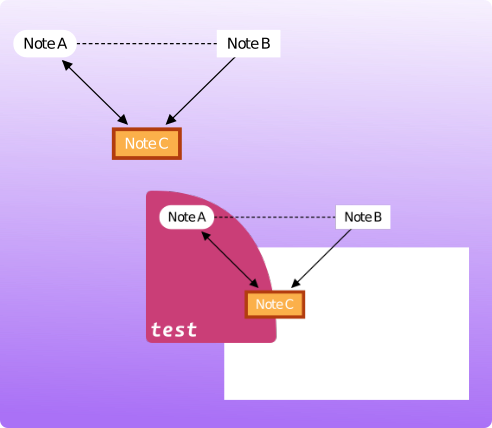
Thus if I wanted to put my original board on a gradient, I would want to delete the background rects or hide them.
As for why the background shapes are placed—it’s an consequence of two things:
I don’t think it is possible to fix that, since again our side of the code must state “this object has a background colour of white”, there is no way to say “no background please”, and the PDF engine would of course have no way of really knowing that isn’t meant to be a literal request and not a workaround to hide the background fill.
But that’s all way some kind of proper vector export rather than hacking PDF files would be the really preferable answer. Rather than banging one’s head against the PDF wall trying to get that better, it would probably be even easier to create an exporter from scratch that produces a proper and human-friendly vector format like SVG.