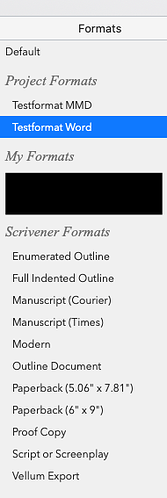I have to share individual files with colleagues in Word format with comments created in Scrivener. Exporting as docx works but the comments in the resulting Word document are added to the actual text, as well as appearing as regular Word comments. The result is a mess.
Exporting files with comments as Word 97-2004 works as expected (i.e. comments appear only as comments in the resulting Word document – they are not added to the actual text). However, this type of export does not work at all most of the time – it doesn’t progress beyond the ‘Exporting Files’ messasge.
I cannot reproduce that. I am able to export to .docx with either margin comments or inline/flattened comments. But not with both at the same time.
Which template are you using? Can you share screenshots of template details like Footnotes & Comments and Compatibilty and the general Compile Options (gear icon)?
Are you referring to document or project template?
I was referring to the Compile Format:
Thank you. Actually it works fine with compile.
I was using File > Export > Files > Export text files as: Microsoft Word (.docx)
I will use compile instead
Glad I could help even when I had not read carefully—“export”, not “compile” you wrote.
And the doubling of comments as both margin comments and document text when exporting to .docx I can reproduce.
Thanks for the bug report, I can reproduce this with .docx. By the way, it looks like RTF works flawlessly, so for most word processors that would be a fine alternative to use to compiling.