It’s a real annoyance for me that there’s no simple way of pasting a style from one piece of text to another in Scrivener, or none that’s obvious to me. There’s “paste and match style”, but that’s not what I want. What I want is to go to the Edit menu (or a paintbrush icon) and move the actual style from one piece of text to another.
What do you actually mean by
Are you just using text colouring and/or font-face in the editor to “style” a bit of text? If so why not create actual character styles, as then all you need to do is apply that style.
That said, as I understand you’re creating tables, I have no experience of whether it will work on table data, or whether your interaction with Word will be a complicating factor.
Mark
There is this :
(Windows shortcuts, but Mac I believe should have the same)
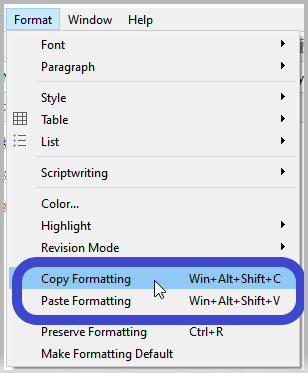
Nup. Not in Scrivener for Mac. Not that I can see, anyway.
xiamenese, no, I’m not talking about coloured text or background in this context, I’m talking about simple things like font, line spacing, etc. And this particular problem is nothing to do with Word and the tables I’m making in it; this is purely a Scrivener thing.
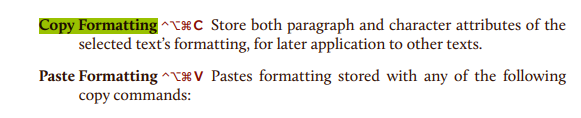
For instance, this note to myself in an administration document has come in in whatever external style I was using. I’d like to paste the style of the paragraph below into it, so it doesn’t start contaminating the rest of the text.
…urk, I can’t see an “attach file” here…
You will also find more surgical copy and paste commands in the Format ▸ Font and ▸ Paragraph submenus, respectively. For little one-off cases here and there, these are fine. I do agree that for more repetitive formatting tasks, styles will in every way be superior.
…urk, I can’t see an “attach file” here…
There is a button, but you can just drag images into the text area to attach them.