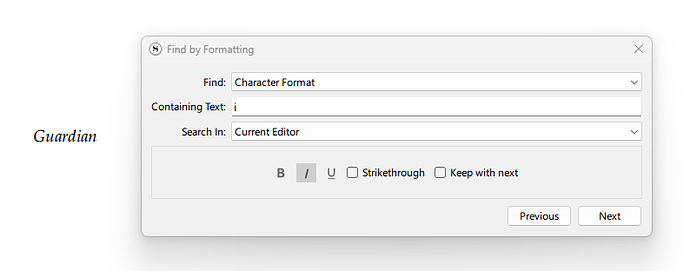The Find by Formatting function will find some of the text in my draft that meets the criteria, but ignore others. This seems to partly depend on where the cursor is – if I click down near the test word in the screenshot (“Guardian”), it will highlight it when I click Next, but if the cursor is somewhere else in the draft, it will miss it. Throughout the rest of the draft there are some cases it sees and others it doesn’t, seemingly at random.
Do you have a way of reproducing this with some sample data others could work with, for example the Interactive Tutorial, in the help menu?
I’ve never seen this happen, but I’ll admit I never use italics, or any of these settings in this particular search mode. I’m usually over in the Styles search mode. I know some of these searches are indeed buggy—tables doesn’t work at all, for example.
1 Like