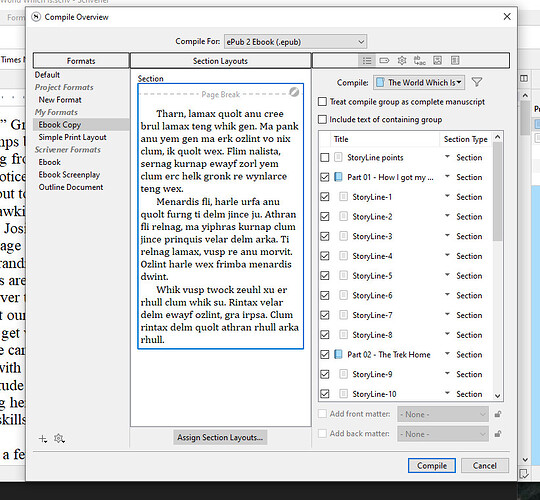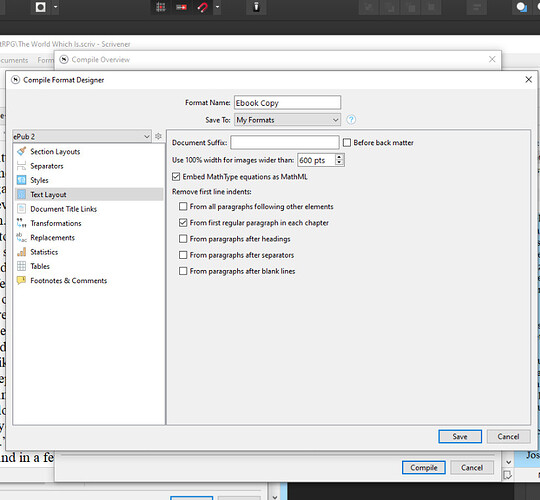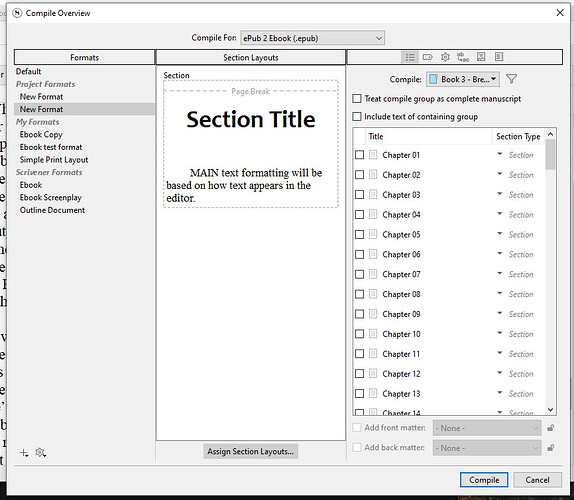You are in fact using the right option, at least by that I mean the one indicated in the second screenshot, for this type of setup: where there are no headings at the top of a section, no other elements that the first paragraph would follow. This specific “First regular paragraph…” option is meant to handle such awkward corners that cannot be as easily solved with CSS alone.
But as far as I can tell it doesn’t actually do anything (and that’s a bug)! It’s supposed to be manually removing the indent from the formatting internally, before converting to HTML, which would cause it to be assigned to a different paragraph class, so you’d end up with something like:
<div class="new-section">
<p id="doc1" class="ps1">First para...</p>
<p>Second para...</p>
<p>Third para...</p>
And of course .ps1 in the CSS would be the thing that changes the indent.
But instead you get:
<div class="new-section">
<p id="doc1" class="ps1">First para...</p>
<p class="ps1">Second para...</p>
<p class="ps1">Third para...</p>
The fact that normal paragraphs have classes attached to them is another bug that isn’t directly related. In this case we’d expect to see at least see the messier but functional “ps1” on the first paragraph and “ps2” on all the rest.
You might be able to manage it with CSS though. You’d have to take a look at the actual HTML structure you are getting, using a tool like Sigil or Calibre, where it will also be a lot easier to experiment until you find the right selector to use in the stylesheet.css file. Once you do, you can copy and paste the solution back into the compile format’s CSS pane, left column, to make the formatting permanent. Just bear in mind if you switch to a different Layout or some or all section types, you may have to add another rule (but other checkboxes might help you in that case, too).
To go off of the above example though, I could suppress the indent on the first paragraph thanks to it being the first child element of the div:
div.new-section p:first-child {
text-indent: 0;
}
If your HTML output is similar in structure, you could probably get away with the same thing.