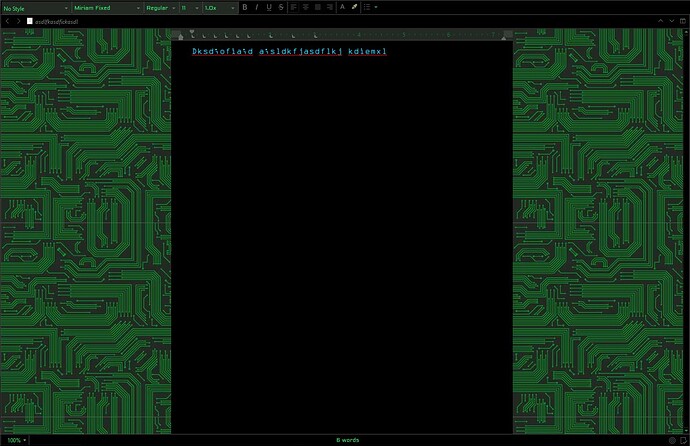I have been at this for 2 days. Making custom themes, and I’m down to a background image/texture for the fixed width main editor. I understand the image tiles so either side of the ‘page’ is identical. (This sucks by itself, wish it functioned the same as Composition Mode where the entire image is shown behind the text page.)
I have tried dozens of picture sizes, and they all result in being either super zoomed in, or just bad resolution.
I have tried squares, rectangles, about every aspect ratio there is.
Taken a screenshot of the visible image from Scrivener and used the exact size in pixels.
Tried 72dpi. 300dpi. 100x100 pixels. 2000x1800 pixels.
No matter what, the image is horrifically pixelated, or super zoomed in to an uninteresting part of the image. Here’s a picture. This is supposed to be a seamless texture in the shape of a square. I don’t know why there are grey lines between the tiles. The picture is saved from a vector image, there is no logical reason it’s pixelated.
What am I missing???
Edit: As a side note, I took the same picture and used it as the background of the cork board, and it looks flawless. Well tiled, good resolution. Why does the background of the main editor behave any differently than cork board view?!