I have Scrivener for Windows and for some reason the “Float Window” button will not work on the program anymore. It worked fine while I was using the trial but once I bought the license version it stopped working for me.
When I try to use it the window doesn’t open and it messes with Scrivener, almost reopening it in a way where then the program will always be on top of other applications like a web browser unless I actively minimize Scrivener itself. The Float Window is technically active, since the button is checkmarked, but a separate window doesn’t open, it just stays on the same window. If I click it off the program returns to normal again.
Is there any way to fix the Float Window to make it work?
You appear to be describing exactly how this feature is intended to work, as defined in the user manual PDF, Appendix A.10:
Float Window: Toggles whether or not the current project window should
“float” above all other windows. This will make it visible at all times, even
when switching to other programs.
I am not sure what you are referring to with, “the window doesn’t open”. Perhaps you are looking for another feature by a different name. Could you describe what this other window does?
Sounds to me like there is confusion between that and the Quick Reference windows.
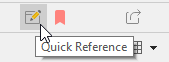
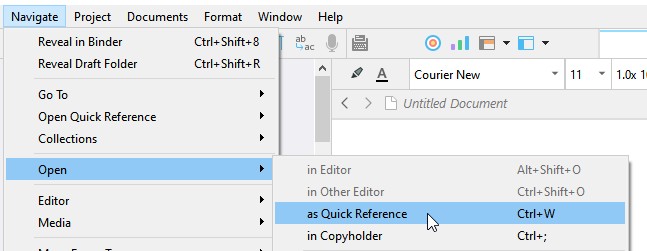
Thank you, I’ve realized I was completely mixing up the Floating Window and Quick Reference features and didn’t realize lol. Thank you for your help anyways though!
You are fully correct, I was completely mixing up the two features (Lmao). Thank you so much! Don’t know how I didn’t realize my mixing them up haha.