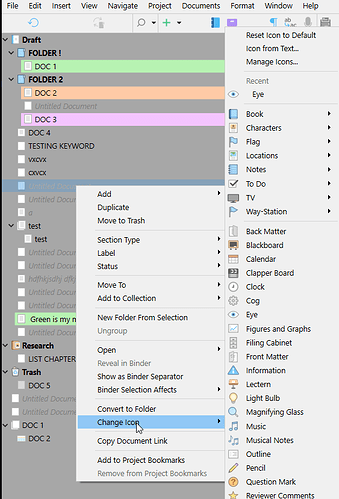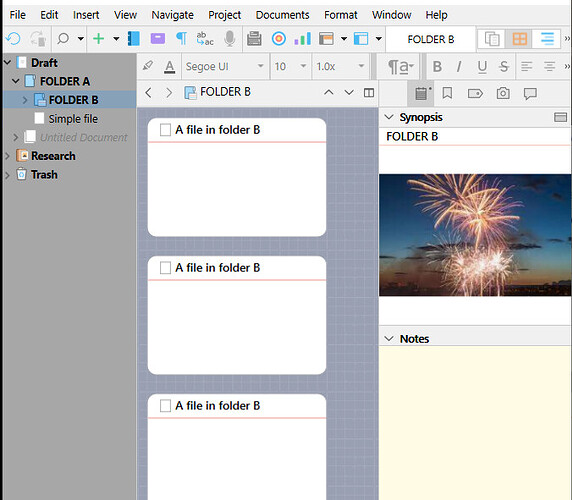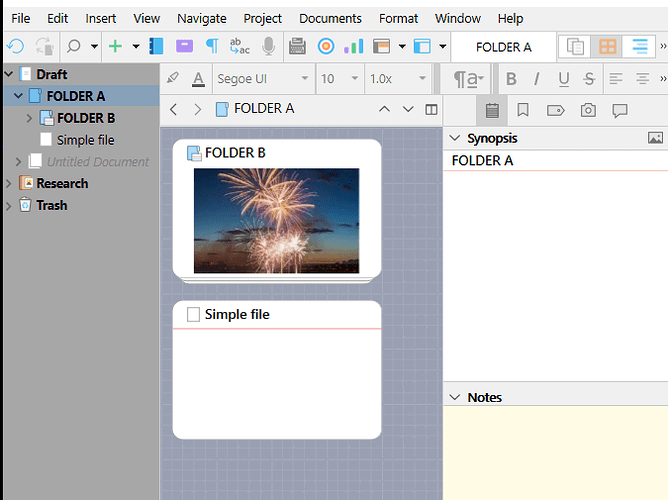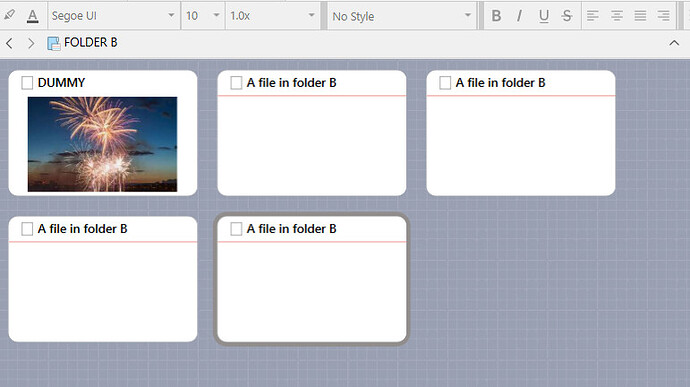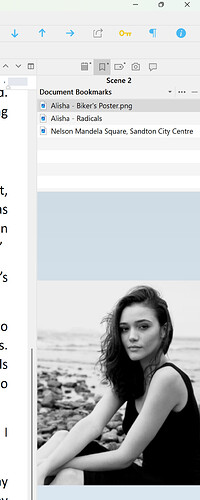I know how to add and Image, but how do I add an image to the outside of a Folder? Is that possible?
Do you mean icons ?
If not, where/what folder, exactly ?
Aside from those in the binder, I can’t think of anything that even remotely qualifies as “folder”.
Thanks for the reply, V_V. No, not icons. I wanted to put a Folder on my Corkboard to house Text Files, and I wondered if I could put a photo image on that Folder.
You won’t be able to see the image and the files at once, other than (the image) in the inspector. ← As per my first screenshot.
But you could play a trick on the app by hosting the image in a dummy document too, as the topmost document in your folder (exclude it from compile) :
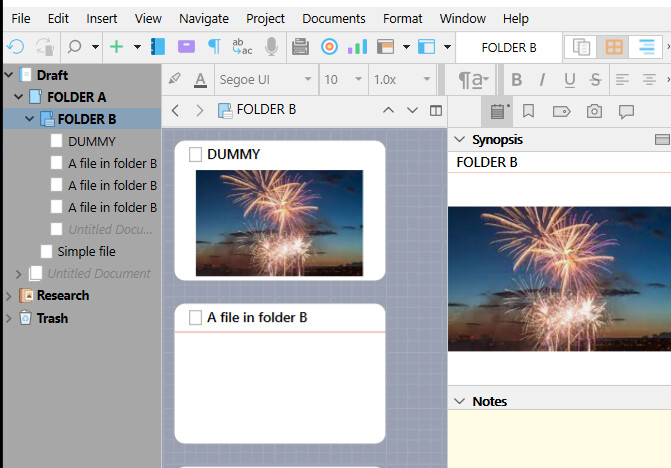
Another handy area to include images for the document you’re working on is to have them on your hard drive and link to them from Document Bookmarks. This way you can add a number of images for the text you’re working on.
Of course, it works with Project Bookmarks too, but that would be if the image is relevant to an entire novel.
I keep all my research in a project folder on my hard disk. It keeps my project small, and I only sync to the cloud as one of my backup strategies (sync my backups to Dropbox), since I only work on one machine.
Wow! Thanks V_V. That’s exactly what I needed to know. I appreciate you taking the time to respond to in such detail.