I’ve inserted a folder to the binder containing many chapters, but it remains blue and doesn’t change to a Chapter icon when given a title: e.g. Chapter 11, bu remains a blue folder.
I’m using Scriven 3.2.3 and Mac 12.2.1
Hi.
That is normal.
There is no chapter icon.
There are :
- Blank documents
- Documents with content
- Documents containing other documents.
- Script documents
- Folders.
![]()
Vincent–I don’t unerstand. All my previous folder/chapters are shown as what look like a page over a page with a folded corner.
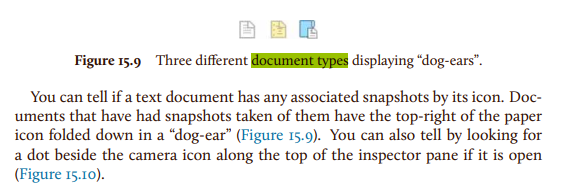
A page over a page means the document is parent to at least one other document.
The combination of both means the document has another document nested inside it + has at least one snapshot of his own editor content.

Sorry, I’m confused. All my chapters have scenes in them, and they all show the double page icon. But in this new case, even though I have added scene, the folder remains a blue folder.
Yes.
That’s how folders look.
Empty folder :
![]()
Folder with a document inside :
![]()
Plus text in the folder itself :
![]()
Plus snapshot of the folder’s text :
![]()
→ Little tiny dog ear on the tiny little overlay page :
![]()
Got it! I’ve been away from Scrivener for some time. Instead of clicking on the + for a chapter, I clicked on the Folder.
Thank you!
Ah… I see…
In this case :
Right click the folder, then :

Can be done the other way around too (file → folder).
There is no + for chapter icon, only file or folder.