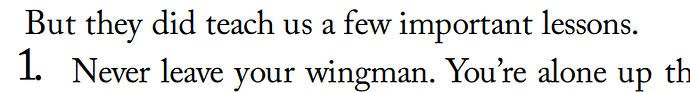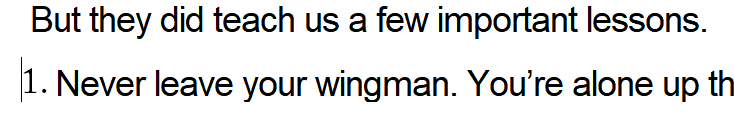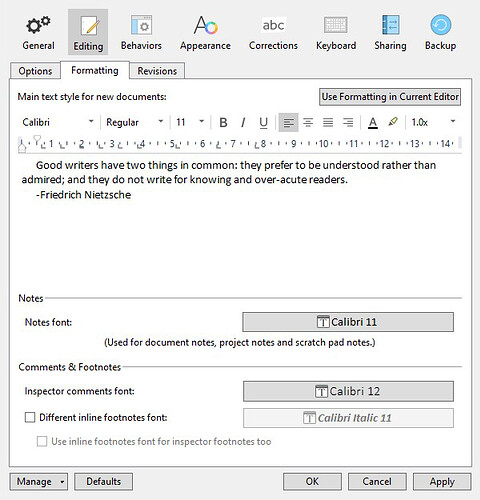I’m compiling my project to a PDF. I was trying to figure out why it was showing a different font for my body text and the numbers of a numbered list. As an experiment, I copied the list from the compiled PDF and pasted it into Wordpad and LibreOffice Writer. Both programs produced the same results. The number from the numbered list shows up as having the font “Adobe Caslon Pro” and all the rest of the text shows as having the font “AdobeCaslonProRegular” (Note – no spaces). In the PDF viewer (PDF-XChange Editor), the text looks correct and the numbers look wrong. In Wordpad and Writer the numbers look right and the text looks wrong.
Here’s how it looks in the PDF viewer:
Here’s how it looks in Wordpad:
I suspect what’s happening is that Scrivener is storing the font in the PDF with an incorrect name, then using that incorrect name in most of the document, so it looks right. Then, when I copied the text to another program, it tries to use that incorrect name (the one without the spaces) as the font in the pasted text, which it can’t find, so it uses the default font. For some reason, Scrivener used the correct name for the list numbers, ironically making it look wrong in the PDF and right when I copied it to another program.
Does this make sense? I’m saying I think it’s a bug in Scrivener, though I’m not really certain of that. It’s possible I’m just missing a piece of the puzzle. For instance, I don’t know if the list numbers are using a different Scrivener style than the body text. If anyone has any insights I’d love to hear them.