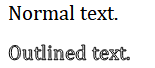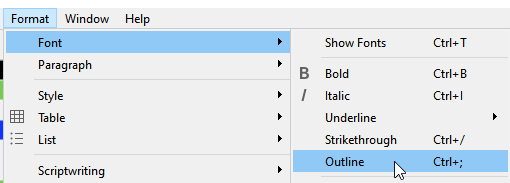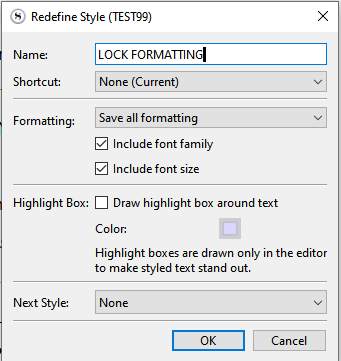I use Scrivener 3 on Windows and mac, and sometimes iOS. My projects are stored in my Dropbox folder and I always make sure to sync correctly. What ens up happening a lot is that the font of certain documents within my projects after swapping from one platform to another are completely broken. When this happens, I need to select the text, copy it in another program and paste it back in a new Scrivener page to fix it, which makes me lose all formatting, so I have to read the entire text and put italics etc back in. I can not just select the text, swap to a different font and back, that does not fix anything. This problem makes me scared to swap between computers now, so I just don’t do it anymore, which makes me miss out on precious writing time or forces me to use Google docs and hope nothing gets lost copy/pasting between Scrivener and Google docs.
Has anyone else experienced this issue and found a fix? Pictures of what happens to Cambria regular when this issue occurs: https://imgur.com/a/FvVvVKw