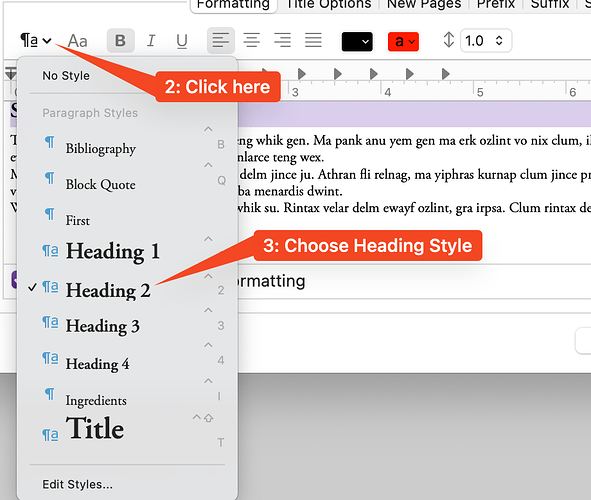Hi there.
It’s very frustrating. I’m trying to generate a PDF compilation of a text spanning around a hundred pages for external review. For some reason that I can’t seem to comprehend, the font size keeps fluctuating from 14 points to 12 points. In an attempt to resolve the issue, I’ve ensured that the entire text is in the ‘Normal’ style. Then, in the convoluted ‘Compile’ menu, I made sure to adjust the Section Layout by selecting the ‘Section Layout’ option. Screen capture
Next, in the ‘Section Layout / Chapter With Title’ menu, I select the text, ensure that I have the desired font (Sikta 14), make sure to check ‘Make this the default formatting’… Yet, I can’t seem to ‘impose’ the Sikta 14. Screen capture 2
Where is the bug, what am I doing that isn’t working?"
If you have another text editing app such as LibreOffice, then one thing you could do is compile to RTF and have a look at the result in that other app.
If everything is fine, spawn your PDF from that compile from this other app.
Perhaps there is a glitch in the to PDF conversion on Scrivener’s side.
(Your screenshots looked fine to me.)
That’s indeed what I did. I have the Office suite, so I compiled it in .doc format. I experimented the following:
- There seem to be issues when I italicize certain words. To give a concrete example: I write in French, and when I use an anglicism, I put the word in italics. Automatically, Scrivener indicates that the style used becomes “Normal+Emphasis,” and in the following lines, the font size changes from 14 points to 12 points. A few lines later, it gets even worse: on the line following one of these “emphasized” words, the font size returns to 14 points but in italics (no italics in the editing window). Then, in the next text (chapter), we’re back to 12 points! I find it challenging to identify a logical pattern behind all of this.
- Unfortunately, exporting to the doc (or rtf) format doesn’t preserve an indication of “style” for titles, among other things: everything is in a “Normal” style, making this export mode much less useful.
In summary:
- In my editing window, I use the “Normal” style (Sitka Text 12 pts). Certain words use italics.
- In compilation mode, I use Sitka Text 14 pts.
- The resulting file is a mix of Sitka 12, 14, italic, and non-italic styles.
Again, a screen capture:
https://www.evernote.com/shard/s97/sh/7dc539b7-4360-deef-e9ad-0cb7cc2a78a2/68dz2iG2tApKiWtVY6Nal_Z-uPrhjMK4fQ94mxmVCIWaPqlGZMO_UkEU1Q
Check the Styles dropdown to see if the Character Style: Emphasis is ticked when your cursor is on your italicised words. Emphasis seems to be the italics form of the prevailing default font or No Style (what you referred to as ‘Normal’ style or Aucun Style in your screen capture).
Although I’m a Mac-user, here’s my take.
[quote=“rougetaureau, post:3, topic:139303”]
- Unfortunately, exporting to the doc (or rtf) format doesn’t preserve an indication of “style” for titles, among other things: everything is in a “Normal” style, making this export mode much less useful.[/quote]
Actually compiling to DOCX or RTF should retain the styles in Word, though there might be an issue of having to name them as they would be in Word (“H1” vs “Heading 1” for instance might well be an incompatibility).
Are you using “Normal” as a style in the Scrivener editor? If so, there’s your problem. Any paragraphs that would be “Normal” in Word should be “No Style” in Scrivener. There has been a problem in the past, at least on the Mac version, where using a character style within a named paragraph style caused the remainder of the paragraph to continue in that character style… which sounds like one of your problems.
The inconsistent font size sounds like some of your paragraphs in the editor may be in “No Style”, which would have the size defined in the compiler, and others are in “Normal” which would keep the size in the editor, rather than being reset by the compiler.
HTH
![]()
Mark
Thank you very much for your response. Indeed, my problem stemmed from my incorrect use of the style sheet in the Editor. I can understand that from the software’s perspective, “No style” makes perfect sense. However, I would have thought that checking the box here would give priority to the style defined in Compilation.
So, I had to, document by document, apply the “No style” to prioritize the style defined in Compilation. I noticed (with relief) that my italicized words remained italicized throughout the process.
I would have liked to be able to input all the texts at once, but it seems impossible (while, of course, it is possible in word processing).
Regarding exporting style definitions into the compiled document, I did see in the “Compile Format Designer” window that it was possible to do so.
So, even though I find the overall design of all these options very unintuitive and convoluted, the important thing is to get it done.
The only point that remains unclear: even if I manage to give a name and a style definition to my section titles (Heading 1, Heading 2), I don’t see how to achieve this for the title of each chapter (Chapter Title), which would be very useful.
Glad if I’ve been of help.
For that, in the compile format designer, you need to allocate different section layouts to each of your section types that will have headings, then in the dummy text window for each, highlight the heading part and give it the appropriate heading style.
- Make sure your heading styles are available in the Compile Format Designer.
- Do that for each section type that will need headings.
HTH
![]()
Mark
Works perfectly! Merci beaucoup!
Glad it’s worked for you. My pleasure.
![]()
Mark