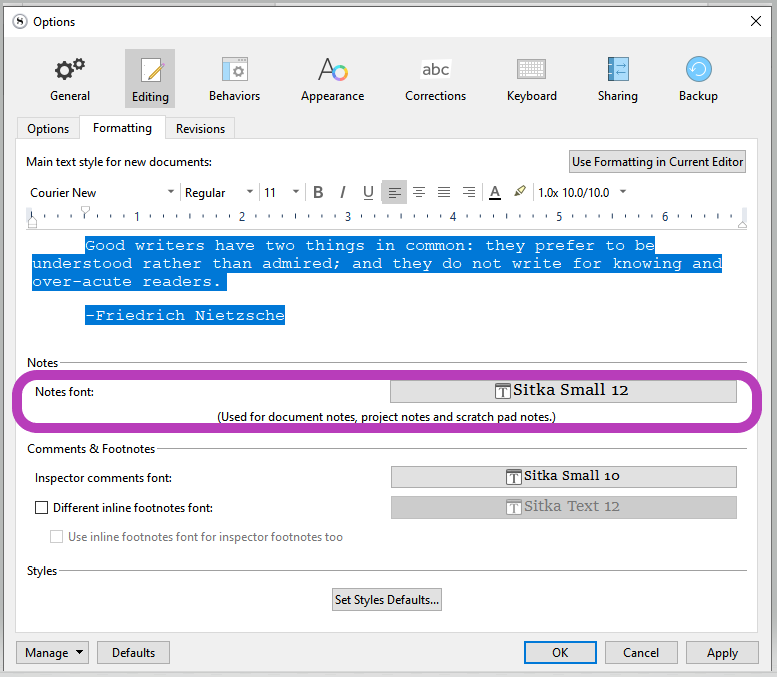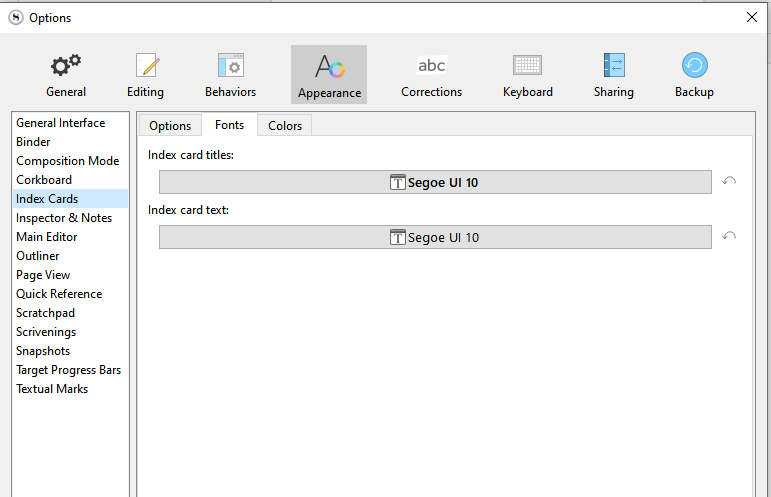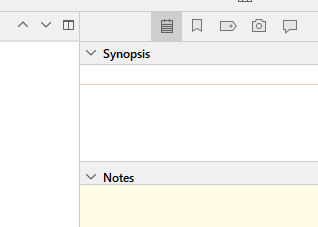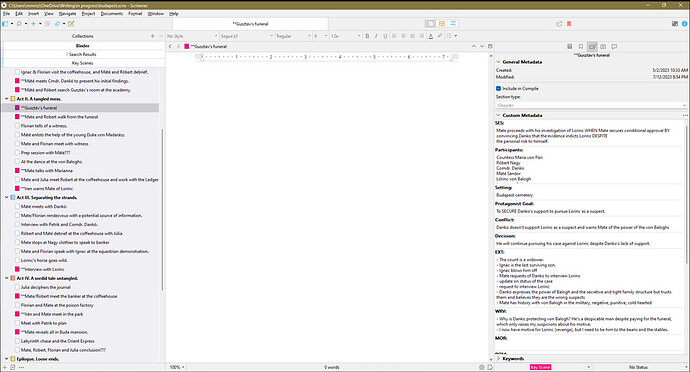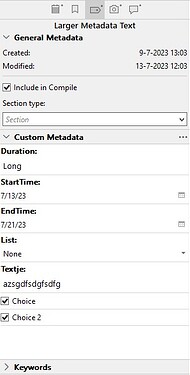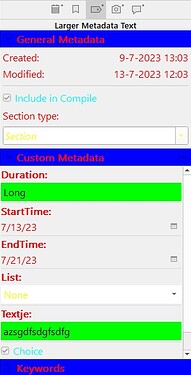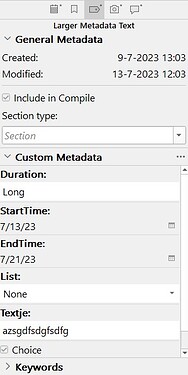I’m having an issue with the custom metadata font size. I have an integration with Aeon Timeline that uses custom metadata as a receptacle for its custom properties. My current project uses these extensively. I use them to write my scenes.
The interface works perfectly, however the font is small in Scrivener, like 8 or 9 pt. Is there any way to increase the font size???
Thanks so much!!
Mark
Hmm… Writing scenes in the metadata? surely you mean somewhere else…
Metadata has just small fields. Except for the “text” type, but which would then be somewhat of a overuse/misuse… – at this point why not use the synopsis panel, which is intended exactly for that. (?)
Here are a couple places where you can change the font and size :
Notes panel
Synopsis panel
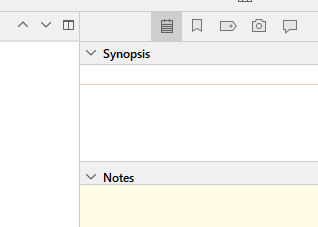
Thanks for your suggestions. I’m using those areas for other notes. Here’s an example of how I’m using the metadata. Again, these fields are populated by Aeon Timeline. I can’t import them anywhere else.
Ok. I see. It is actually real metadata. I thought you meant that you were using it for synopsis purposes.
I don’t know where to change the font and size for that. Sorry.
(Looks good by the way. Nicely detailed.)
Coloring that icon in the Binder, instead of changing it to a ticked icon, is a nice solution.
I’m sure you can do something in a Theme:
If you’re comfortable updating an existing Theme, you should add this the QSS stylesheet:
SCRInspector QWidget QToolBar,
SCRInspector QWidget QLabel,
SCRMetaDataFieldWidgets,
SCRInspectorMetaDataEdit,
SCRInspector QLineEdit,
SCRInspector QCheckBox,
SCRInspector QComboBox,
SCRInspector QDateEdit {
font-size: 16px;
}
The White Theme is a recreation of the Default Theme that cannot be saved to file as a Theme, so there may be differences to the Default you use. First save you Prefs in File > Options > Manage > Save Preferences.
Then import this Theme in Window > Themes > Import Theme. After that, load the Theme from the Themes menu and restart Windows. Finally, restore your Preferences.
White.scrtheme (229.1 KB)
HTH
1 Like