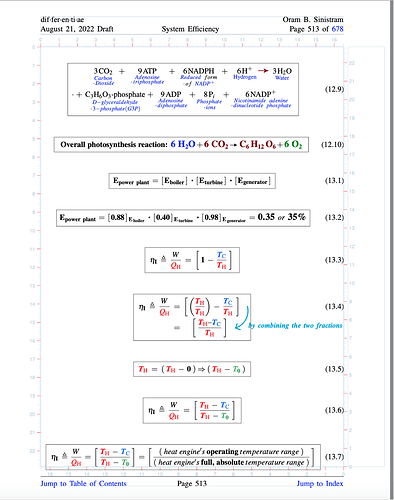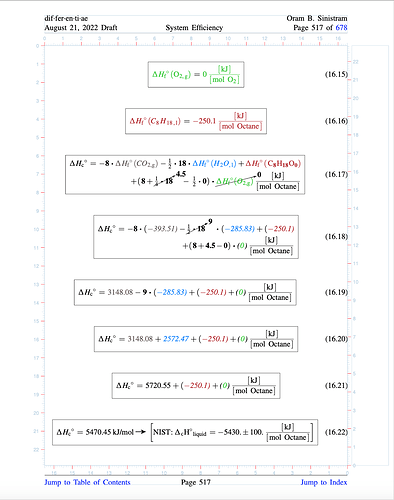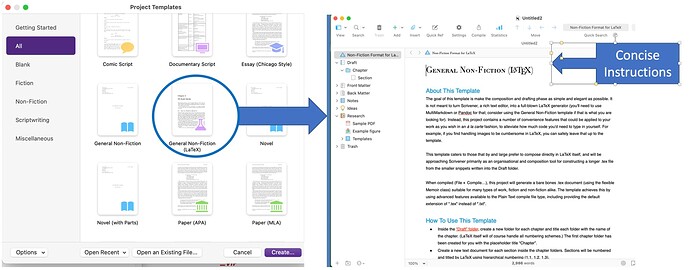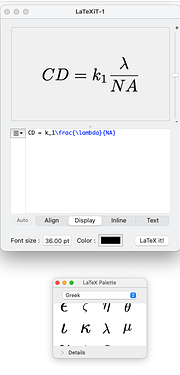Hi asteckley,
Several years ago, I was faced with a similar dilemma as a Scrivener user when I learned that MathType could NOT be integrated with Scrivener on MacOS. My decision at that time was to go with LaTeX as a way to incorporate equations. I’ve never looked back.
That said, it has taken me years to understand LaTeX, and I am constantly using this forum and StackExchange et al. for tips on how to implement my ideas. Adapting LaTeX to Scrivener quite frankly provides incredible tools for Scrivener, but it is NOT, repeat NOT for the faint of heart.
I offer this as I noticed that your last posting was “8 years ago”. That is a long time to wait for any solution. If it means, however, that you might possibly have the time to devote to learning another language, perhaps LaTeX could be a solution. It all depends on how much you want to include equations in your Scrivener project.
The irony for me was that I adopted and learned LaTeX for the equations that I need to create within my Scrivener project, but the benefit of having done so far outweighed my wildest imagination as to what I could do with Scrivener+LaTeX. Although there are times when I pull my hair out trying to figure out what may be preventing my project from compiling, my project has grown FAR beyond my wildest imagination, to the point that I simply cannot imagine even attempting what I have accomplished without LaTeX.
As for equations, below are two screen shots from my “List of equations” that are scattered throughout my project, but are also automatically compiled in a list by my LaTeX code. I have close to 80 equations (and growing) in total scattered throughout my project.
In the body of my project document, beneath each equation is a short description for each equation. The equations are numbered automatically, as any references to the equations can be created and generated automatically when compiling the LaTeX code. Nice!
FYI, at my last count, LaTeX currently has almost 7,000 packages available as part of the basic LaTeX installation to assist with an amazing array of writing objectives. I’ve only incorporated a couple hundred packages in my current project, but I’m always on the hunt for how others have exercised their creative skillsets to address challenges that I haven’t even dreamed of.
The best part of having invested so much time and energy in building equations, along with a library of code to draw on, is that working with LaTeX is becoming less of an issue when designing what and how to capture and write an idea into my project, leaving me with more cranial bandwidth to focus on the subject matter.
One last point I should make is that Scrivener is a perfect compliment as a front-end for working with LaTeX. I also cannot imagine developing my project without the framework that Scrivener provides. The combination of Scrivener+LaTeX brings together two completely complementary worlds that alone (with one but not the other) I simply would not have been able to accomplish anywhere near what I have done. Although not many Scriveners work with LaTeX, there are several in the community that can help get you started, if you decide to do so. There is also a wonderful, pre-packaged Scrivener+LaTeX project file available to help you get started.
Thanks for reading.
HTH,
scrive

P.S. In case you are wondering, the cm measurement rulers bracketing the outline of the printed pages are there to assist with the layout of the document (one of many nice benefits of using LaTeX), and would be removed prior to any publication.